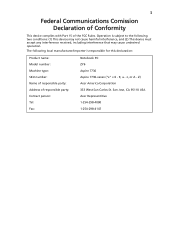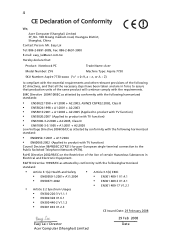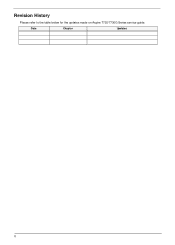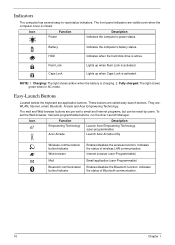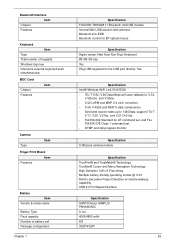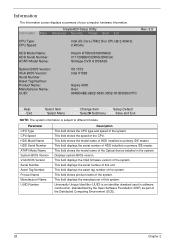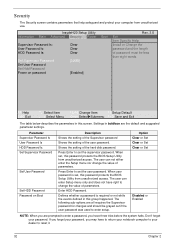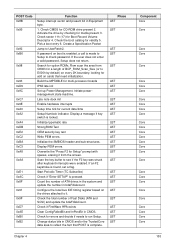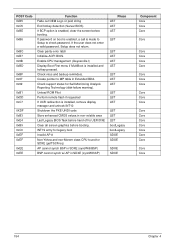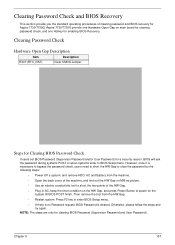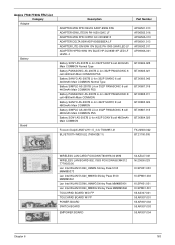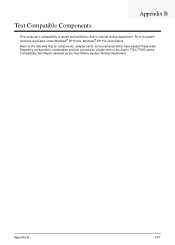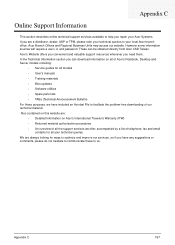Acer Aspire 7730Z Support Question
Find answers below for this question about Acer Aspire 7730Z.Need a Acer Aspire 7730Z manual? We have 2 online manuals for this item!
Current Answers
Answer #1: Posted by baklogic on August 4th, 2012 3:07 AM
These are the hotkeys settings
<Fn> + <F4> Sleep Puts the computer in Sleep mode. So I would say repeating the fn+ f4 key combination would recover from sleep mode.
<Fn> + <F1> Hotkey help Displays help on hotkeys.
<Fn> + <F2> Acer eSettings Management Launches Acer eSettings Management in Acer Empowering Technology.
<Fn> + <F3> Acer ePower Management Launches Acer ePower Management in Acer Empowering Technology.
<Fn> + <F4> Sleep Puts the computer in Sleep mode.
<Fn> + <F5> Display toggle Switches display output between the display screen, external monitor (if connected) and both.
<Fn> + <F6> Screen blank Turns the display screen backlight off to save power. Press any key to return.
<Fn> + <F7> Touch Pad toggle Turns the internal Touch Pad on and off. <Fn> + <F8> Speaker toggle Turns the speakers on and off.
<Fn> + < > Brightness up Increases the screen brightness.
<Fn> + < > Brightness down Decreases the screen brightness.
<Fn> + <Home> Play/Pause Play/Pause the current media. <Fn> + <Pg Up> Stop Stop the current media.
<Fn> + <Pg Dn> Skip Backward Skip to the next track of the current media. <Fn> + <End> Skip Forward Skip top the previous track of the currentIn your manual
25 years playing with computers/laptops, software, and 10 years a geek/nerd -always learning
Related Acer Aspire 7730Z Manual Pages
Similar Questions
How do turn sleep mode off on a acer aspire E1-570 laptop.
Had wifi for a long time. Yesterday the computer didn't recognize any wifi anywere.
My laptop display will not turn on. I think its in sleep mode or hiberate. I have turned laptop off/...