Acer Aspire 4330 Support Question
Find answers below for this question about Acer Aspire 4330.Need a Acer Aspire 4330 manual? We have 2 online manuals for this item!
Question posted by JALange81 on May 4th, 2012
4330 Laptop, Appears To Be In Sleep Mode Or Hibernate. How Do I Turn Back On?
My laptop display will not turn on. I think its in sleep mode or hiberate. I have turned laptop off/on and reseated the battery. Any suggestions?
Current Answers
There are currently no answers that have been posted for this question.
Be the first to post an answer! Remember that you can earn up to 1,100 points for every answer you submit. The better the quality of your answer, the better chance it has to be accepted.
Be the first to post an answer! Remember that you can earn up to 1,100 points for every answer you submit. The better the quality of your answer, the better chance it has to be accepted.
Related Acer Aspire 4330 Manual Pages
Aspire 4330 / 4370Z / 4370ZG / 4930 User's Guide EN - Page 2
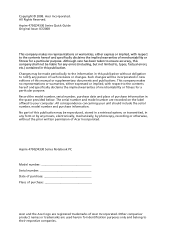
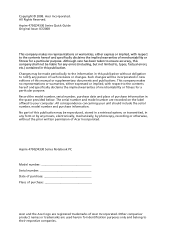
...No part of this publication without the prior written permission of Acer Incorporated. Aspire 4730Z/4330 Series Notebook PC
Model number Serial number Date of purchase Place of purchase
...to your unit should include the serial number, model number and purchase information. Aspire 4730Z/4330 Series Quick Guide Original Issue: 07/2008
This company makes no representations or warranties...
Aspire 4330 / 4370Z / 4370ZG / 4930 User's Guide EN - Page 5
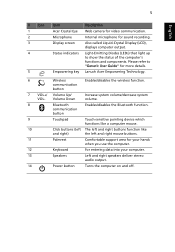
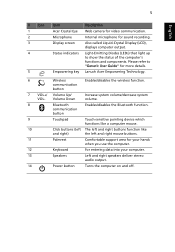
...
Keyboard
For entering data into your computer.
13
Speakers
Left and right speakers deliver stereo
audio output.
14
Power button
Turns the computer on and off. Also called Liquid-Crystal Display (LCD), displays computer output. Lanuch Acer Empowering Technology.
6
Wireless
Enables/disables the wireless function. communication
button
9
Touchpad
Touch-sensitive pointing device which...
Aspire 4330 / 4370Z / 4370ZG / 4930 User's Guide EN - Page 8
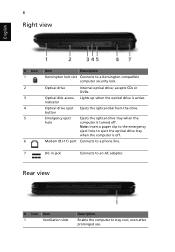
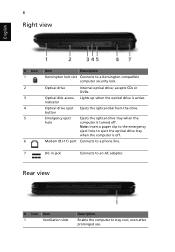
... to a Kensington-compatible computer security lock. accepts CDs or DVDs. Optical drive
Internal optical drive; Optical disk access Lights up when the optical drive is turned off .
Aspire 4330 / 4730Z / 4730ZG Service Guide - Page 1


for more information,
please refer to http://csd.acer.com.tw
PRINTED IN TAIWAN Aspire 4730Z/4730ZG/4330 Series Service Guide
Service guide files and updates are available on the ACER/CSD web;
Aspire 4330 / 4730Z / 4730ZG Service Guide - Page 2


Date
Chapter
Updates
II
Revision History
Please refer to the table below for the updates made on Aspire 4720Z/4730ZG/4330 Series service guide.
Aspire 4330 / 4730Z / 4730ZG Service Guide - Page 4


... from doing or not doing specific actions.
Alerts you to do specific actions relevant to the accomplishment of additional information related to any damage that appear on screen. Gives precautionary measures to avoid possible hardware or software problems.
Reminds you to the current topic.
IV NOTE WARNING CAUTION IMPORTANT
Gives bits...
Aspire 4330 / 4730Z / 4730ZG Service Guide - Page 9


Table of Contents
No Display Issue 131 Random Loss of BIOS Settings 132 LCD Failure 133 Built-In...
FRU (Field Replaceable Unit) List
155
Aspire 4730Z/4730ZG/4330 Exploded Diagrams 156 Main Module 156 LCD Module 157
Aspire 4730Z/4730ZG/4330 FRU List 158 Screw List 165
Model Definition and Configuration
166
Aspire 4730Z/4730ZG/4330 Series 166
Test Compatible Components
177
Microsoft...
Aspire 4330 / 4730Z / 4730ZG Service Guide - Page 16


Turns the computer on and off. Note: Push to remove/install the card.
Only one card can operate at any given time. Left and right speakers ...
Aspire 4330 / 4730Z / 4730ZG Service Guide - Page 18


...
Description
Enable the computer to a phone line. Optical drive
Internal optical drive; button
Emergency eject hole
Ejects the optical drive tray when the computer is turned off .
Optical disk access Lights up when the optical drive is off . Modem (RJ-11) port
Connects to stay cool, even after prolonged use.
8
Chapter...
Aspire 4330 / 4730Z / 4730ZG Service Guide - Page 20


...Num Lock is activated. Fully charged: The light shows green when in AC mode.
Icon
Function Empowering Technology
Web browser
Description
Launch Acer Empowering Technology. (user-...communication. Battery HDD Num Lock Caps Lock
Indicates the computer's battery status. Lights up when Caps Lock is closed. Charging: The battery light shows amber when the battery is active...
Aspire 4330 / 4730Z / 4730ZG Service Guide - Page 22


...Hold while typing letters on , all alphabetic characters typed are not printed on the upper right corner of numeric data entry. Use this mode when you press the up or down arrow keys respectively. Scroll Lock does not work with the arithmetic operators +, -, *, and /).
... keyboard keys
Num Lock on and off
Hold while using cursorcontrol keys. Type the letters in numeric mode.
Aspire 4330 / 4730Z / 4730ZG Service Guide - Page 24


.... Launches Acer eSettings Management in Sleep mode. Press any key to access most of the computer's controls like screen brightness, volume output and the BIOS utility.
Turns the speakers on and off.
Hotkey + + + + +
+ + + + < > + < > + +
Icon
Function Hotkey help
Acer eSettings Management Acer ePower Management Sleep
Display toggle
Screen blank Touchpad toggle...
Aspire 4330 / 4730Z / 4730ZG Service Guide - Page 29


... tag • Support PXE • Support Y2K solution • Support Win Flash Wake on LAN from S3 • Wake on LAN form S4 in AC mode • System information
Cache Item
Cache controller Cache size System Memory
Item Memory controller Memory size DIMM socket number Supports memory size per socket Supports...
Aspire 4330 / 4730Z / 4730ZG Service Guide - Page 30


... core render clock @ 1.05-V core
voltage
Specification Realtek RTL8111C-GR 10/100/1000 Mbps RJ45 Left side PCI-E Giga LAN Support Wake-On-Lan (AC mode S5) No ASF 2.0/iAMT 4.0
Specification Broadcom 2045 & Broadcom 2070 Bluetooth 2.0 Mini USB module and built-in antenna Mini USB
20
Chapter 1 Memory Combinations Slot 1
0MB...
Aspire 4330 / 4730Z / 4730ZG Service Guide - Page 32


...; CD-I /O data transfer rate
300
(Mbytes/sec max)
DC Power Requirements
Voltage
5V ±5%
Combo Drive Module Item
Manufacturer and Model
Type Interface Data Transfer Mode Buffer Memory Size Maximum Write Speed Maximum Read Speed
Formats Supported
Power Supply Voltage Allowance
Specifications
400 ~ 794 typical
850 Mbits/s maximum
300
150 maximum...
Aspire 4330 / 4730Z / 4730ZG Service Guide - Page 34
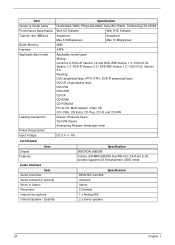
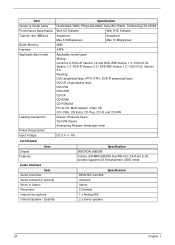
... Stereo Resolution Internal microphone Internal speaker / Quantity
Specification
JMICRON JMB385
Combo (SD/MMC/MS/MS Duo/MS-HG (1/4/8-bit) & xD access) supports D3 Enhancement (D3E) mode
REALTEK ALC268 Onboard Stereo 2 Channel 1 x Analog MIC 2 x stereo speaker
Specification
24
Chapter 1 Item Vendor & model name Performance Specification Transfer rate (MB/sec) Buffer Memory Interface...
Aspire 4330 / 4730Z / 4730ZG Service Guide - Page 35


... Pack capacity Number of battery cell Package configuration
Specification Sanyo AS07A Sony AS07A Simplo AS07A Panasonic AS07A Li-ion 4400 mAh 6 3 cells in series, 2 series in parallel
Specification Specification
LCD 14.1" Item
Vendor/model name
Screen Diagonal (mm) Active Area (mm) Display resolution (pixels) Pixel Pitch Pixel Arrangement Display Mode Typical White Luminance (cd...
Aspire 4330 / 4730Z / 4730ZG Service Guide - Page 39


...the hour field. Actual values may differ. The hours are the default and suggested parameter settings.
The table below describes the parameters in which the SATA controller .... INCREASE/REDUCE : F5/F6
Quick Boot Network Boot F12 Boot Menu D2D Recovery SATA Mode
[Enabled] [Enabled] [Disabled] [Enabled] [AHCI]
F1 Help ESC Exit
↑&#... boldface are displayed with 24hour format.
Aspire 4330 / 4730Z / 4730ZG Service Guide - Page 81
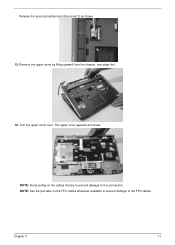
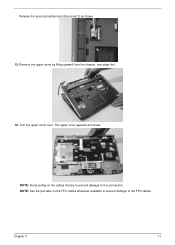
Remove the upper cover by lifting upward from the chassis, rear edge first.
16. Turn the upper cover over.
Chapter 3
71 The upper cover appears as shown. 15. NOTE: Use the pull-tabs on the cables directly to prevent damage to the FFC cables. NOTE: Avoid pulling on the FFC ...
Aspire 4330 / 4730Z / 4730ZG Service Guide - Page 197


... Antennas 104
B
Battery Pack 44
BIOS... Common Problems 130
computer
on indicator 10 CPU 90
D
DIMM Module 49
Index
Display 4
display
hotkeys 14
E
EasyTouch Failure 142 Euro 15
External Module Disassembly
Flowchart 43
F
...FPC Cable 102 FRU (Field Replaceable Unit) List 155
H
Hard Disk Drive Module 52
Hibernation mode
hotkey 14 Hot Keys 12
I
I/O Board 80 Indicators 10 Intermittent Problems 144 Internal ...
Similar Questions
Where Is The Acer Aspire 4315 Laptop Bios Battery Location
(Posted by tillyPoohs 9 years ago)
Acer Aspire 4370z Battery Will Not Turn On Without Battery
(Posted by jesdpgpr 9 years ago)
What Cause Acer Aspire 4330 Laptop Not Turn On At All
(Posted by edwaatlcag 10 years ago)
Acer Aspire 4755g Laptop Won't Turn On, Likwise Battery Charger Light.
When last used battery was about 15% but low battery alert has still yet to pop out. next day laptop...
When last used battery was about 15% but low battery alert has still yet to pop out. next day laptop...
(Posted by NoraHaled 10 years ago)

