Acer Aspire 4330 Support Question
Find answers below for this question about Acer Aspire 4330.Need a Acer Aspire 4330 manual? We have 2 online manuals for this item!
Question posted by jesdpgpr on May 23rd, 2014
Acer Aspire 4370z Battery Will Not Turn On Without Battery
The person who posted this question about this Acer product did not include a detailed explanation. Please use the "Request More Information" button to the right if more details would help you to answer this question.
Current Answers
There are currently no answers that have been posted for this question.
Be the first to post an answer! Remember that you can earn up to 1,100 points for every answer you submit. The better the quality of your answer, the better chance it has to be accepted.
Be the first to post an answer! Remember that you can earn up to 1,100 points for every answer you submit. The better the quality of your answer, the better chance it has to be accepted.
Related Acer Aspire 4330 Manual Pages
Aspire 4330 / 4370Z / 4370ZG / 4930 User's Guide EN - Page 2
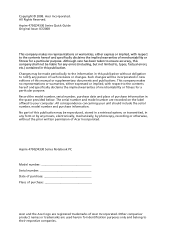
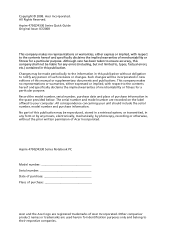
... or trademarks are recorded on the label affixed to their respective companies. The serial number and model number are used herein for a particular purpose. Acer Incorporated. Aspire 4730Z/4330 Series Quick Guide Original Issue: 07/2008
This company makes no representations or warranties, either express or implied, with respect to the contents hereof...
Aspire 4330 / 4370Z / 4370ZG / 4930 User's Guide EN - Page 5
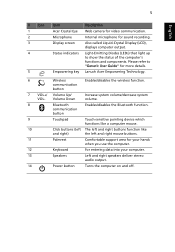
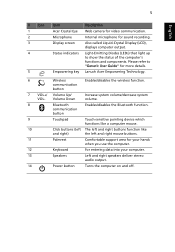
..."Generic User Guide" for sound recording.
5
English
# Icon 1 2 3 4
5
Item Acer Crystal Eye Microphone Display screen Status indicators
Empowering key
Description
Web camera for your hands
when you ...
13
Speakers
Left and right speakers deliver stereo
audio output.
14
Power button
Turns the computer on and off.
communication
button
9
Touchpad
Touch-sensitive pointing device ...
Aspire 4330 / 4370Z / 4370ZG / 4930 User's Guide EN - Page 9
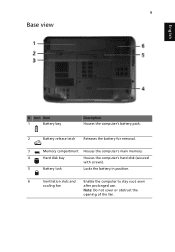
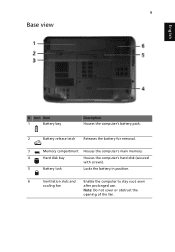
...of the fan.
9
Base view
English
# Icon Item
1
Battery bay
Description Houses the computer's battery pack.
2
Battery release latch Releases the battery for removal.
3
Memory compartment Houses the computer's main memory.
4
Hard disk bay
Houses the computer's hard disk (secured with screws).
5
Battery lock
Locks the battery in position.
6
Ventilation slots and Enable the computer...
Aspire 4330 / 4730Z / 4730ZG Service Guide - Page 1


for more information,
please refer to http://csd.acer.com.tw
PRINTED IN TAIWAN Aspire 4730Z/4730ZG/4330 Series Service Guide
Service guide files and updates are available on the ACER/CSD web;
Aspire 4330 / 4730Z / 4730ZG Service Guide - Page 7


...12 Windows Keys 13 Hot Keys 14 Special Key 15 Using the System Utilities 16 Acer GridVista (dual-display compatible 16 Hardware Specifications and Configurations 18
System Utilities
27
BIOS... Process 42 External Module Disassembly Process 43 External Modules Disassembly Flowchart 43 Removing the Battery Pack 44 Removing the SD dummy card 45 Removing the ExpressCard dummy card 46 ...
Aspire 4330 / 4730Z / 4730ZG Service Guide - Page 20


...battery status. Charging: The battery light shows amber when the battery is active.
They are called easy-launch buttons. The mail and Web browser buttons are pre-set the Web browser, mail and programmable buttons, run the Acer...These buttons are : WLAN, Internet, email, Bluetooth, Arcade and Acer Empowering Technology. Icon
Function Bluetooth
Description Indicates the status of wireless...
Aspire 4330 / 4730Z / 4730ZG Service Guide - Page 28


... PM40 platform
• Intel Cantiga GL40 (667MHz FSB supported)/ Intel Cantiga PM40 (667/800/ 1066MHz FSB supported)
• ICH9-M • ENE KB926 for Keyboard Controller, Battery management Unit. • JMICRON JMB385 for Card Reader, 5 in 1 controller. • Integrated VGA solution for CANTIGA GL40/ External VGA card for CANTIGA PM • REALTEK...
Aspire 4330 / 4730Z / 4730ZG Service Guide - Page 35


... Total number of keypads Windows logo key Internal & external keyboard work simultaneously
ICH9M 2.0 2 Left Side
KB926 88/89/93 Yes Yes
Battery Item
Vendor & model name
Battery Type Pack capacity Number of battery cell Package configuration
Specification Sanyo AS07A Sony AS07A Simplo AS07A Panasonic AS07A Li-ion 4400 mAh 6 3 cells in series, 2 series...
Aspire 4330 / 4730Z / 4730ZG Service Guide - Page 38


... TS-L633A
System BIOS Version: VGA BIOS Version: Serial Number: Asset Tag Number: Product Name: Manufacturer Name: UUID:
v1.03-T2 Intel V1625 LXJAW500068221C97C1601
Aspire 4730Z Acer 309E6330-6B60-16FA-ADF9-001EEC448964
F1 Help ESC Exit
↑↓ Select Item ←→ Select Menu
F5/F6 Change Values Enter SelectXSubMenu
NOTE: The...
Aspire 4330 / 4730Z / 4730ZG Service Guide - Page 52


Remove the battery pack. For example, if you want to remove the main board, you do the following stages:
•...must first remove the keyboard, then disassemble the inside assembly frame in the succeeding disassembly sections illustrate the entire disassembly sequence. Turn off the power to any of the hardware components. Main Screw List
Screw
Quantity
Part Number
M2.5*8 (NL)
15
86...
Aspire 4330 / 4730Z / 4730ZG Service Guide - Page 53


Turn off system and peripherals
power
Disconnect power and signal cables
from system
Remove Battery
Remove SD Dummy Card
Remove Express Dummy
Card
Remove Lower Covers
Remove DIMM Modules
Remove WLAN Antenna
Remove HDD Module
Remove ODD Module
Remove WLAN ...
Aspire 4330 / 4730Z / 4730ZG Service Guide - Page 54


Slide and hold the battery release latch to the unlock position.
3. Turn computer over. 2. Slide the battery lock/unlock latch to the release position (1), then slide out the battery pack from the main unit (2).
2 1
44
Chapter 3 Removing the Battery Pack
1.
Aspire 4330 / 4730Z / 4730ZG Service Guide - Page 69


... remove the Switch Cover.
1.
It is recommended that you only use your fingers to the outer casing. Lift the Switch Cover as shown. Chapter 3
59 Turn the computer over and open the LCD module to left side. Step Switch Cover
Size M2*3(NL)
Quantity 2
Screw Type
3.
See "Removing the...
Aspire 4330 / 4730Z / 4730ZG Service Guide - Page 71


Using a plastic pry, push in the two securing latches and slide the pry under the keyboard.
3. Once both latches are released, lift the keyboard away from the chassis as shown.
4.
Chapter 3
61 Removing the Keyboard
1. See "Removing the Battery Pack" on the Touch Pad area to expose the FFC cable. Turn the keyboard over on page 44. 2.
Aspire 4330 / 4730Z / 4730ZG Service Guide - Page 76


...
Chapter 3 Disconnect the three LCD interface cables from the bottom of the chassis. See "Removing the Battery Pack" on page 47. 3. See "Removing the Lower Covers" on page 44. 2. See "Removing the Antenna" on page 63. 6. Turn the computer over. Removing the LCD Module
1. Step LCD Module
Size M2.5*8(NL)
Quantity 2
Screw...
Aspire 4330 / 4730Z / 4730ZG Service Guide - Page 78


... page 59. 10. Step Upper Cover
Size M2.5*8 (NL)
Quantity 8
Screw Type
68
Chapter 3 Turn the computer over. See "Removing the Switch Cover" on page 66. 12. Remove the eight screws on...See "Removing the SD dummy card" on page 44. 2.
Removing the Upper Cover
1. See "Removing the Battery Pack" on page 45. 3. See "Removing the Lower Covers" on page 49. 6. See "Removing the ...
Aspire 4330 / 4730Z / 4730ZG Service Guide - Page 154
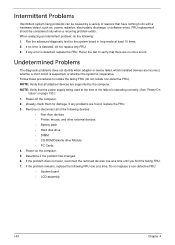
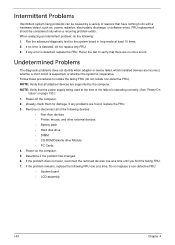
... by the computer. Rerun the test to do the following FRU one at the time of the following devices:
• Non-Acer devices • Printer, mouse, and other external devices • Battery pack • Hard disk drive • DIMM • CD-ROM/Diskette drive Module • PC Cards 4. Visually check them for...
Aspire 4330 / 4730Z / 4730ZG Service Guide - Page 163
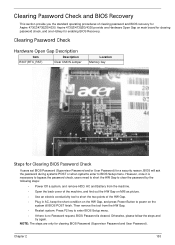
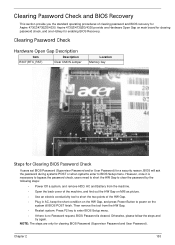
... on the HW Gap, and press Power Button to BIOS Setup menu. NOTE: The steps are only for Aspire 4730Z/4730ZG/4330. Aspire 4730Z/4730ZG/4330 provide one Hardware Open Gap on main board for clearing password check, and one Hotkey for a security reason,... the password by the following steps:
• Power Off a system, and remove HDD, AC and Battery from the HW Gap.
• Restart system.
Aspire 4330 / 4730Z / 4730ZG Service Guide - Page 165


... the local government ordinance or regulations on how to dispose it will not be noted on your Acer office may have a DIFFERENT part number code from those given in global configurations of Aspire 4730Z/ 4730ZG/4330. For ACER AUTHORIZED SERVICE PROVIDERS, your regional web or channel. Please note that WHEN ORDERING FRU PARTS, you...
Aspire 4330 / 4730Z / 4730ZG Service Guide - Page 168
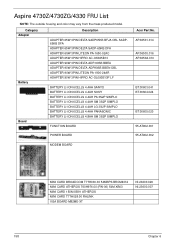
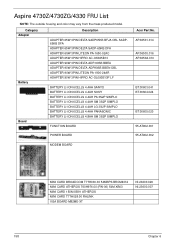
...BATTERY LI-ION 6CELLS 4.4AH SONY BATTERY LI-ION 6CELLS 4.4AH PA 3S2P SIMPLO BATTERY LI-ION 6CELLS 4.4AH SM 3S2P SIMPLO BATTERY LI-ION 6CELLS 4.4AH LG 3S2P SIMPLO BATTERY LI-ION 6CELLS 4.4AH PANASONIC BATTERY LI-ION 6CELLS 4.8AH SM 3S2P SIMPLO
FUNCTION BOARD
POWER BOARD
Acer...23600.007
158
Chapter 6 Aspire 4730Z/4730ZG/4330 FRU List
NOTE: The outside housing and color may vary from the mass...
Similar Questions
Why Does My Acer Aspire 5515 Not Turn On With The Battery In It
(Posted by cjleTider 10 years ago)
Acer Aspire V5 Not Turning On
my acer aspire v5 is showing blue power light on on button but won't start up - just shows a blank s...
my acer aspire v5 is showing blue power light on on button but won't start up - just shows a blank s...
(Posted by millskeeney 11 years ago)

