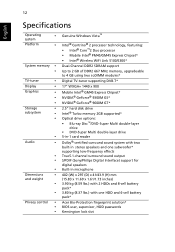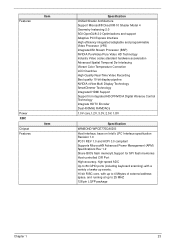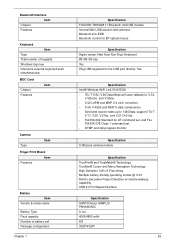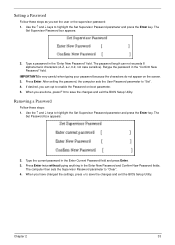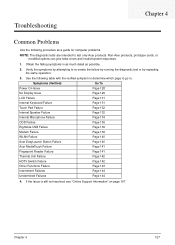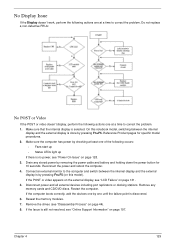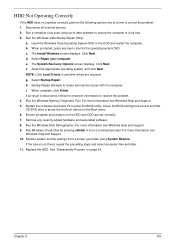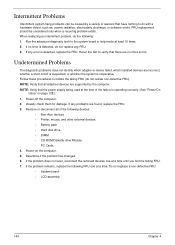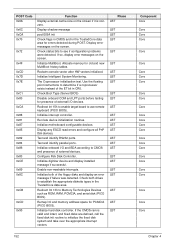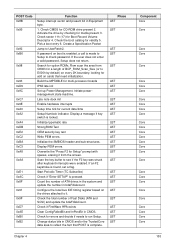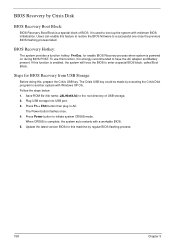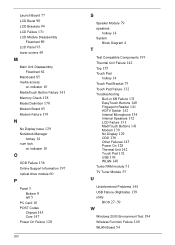Acer Aspire 7730Z Support and Manuals
Get Help and Manuals for this Acer Computers item

View All Support Options Below
Free Acer Aspire 7730Z manuals!
Problems with Acer Aspire 7730Z?
Ask a Question
Free Acer Aspire 7730Z manuals!
Problems with Acer Aspire 7730Z?
Ask a Question
Most Recent Acer Aspire 7730Z Questions
Aspire 7730z How To Restore Without Disk
(Posted by jaguslato 9 years ago)
How To Determine Aspire 7730z Has 2 Hard Drives
(Posted by romansh 9 years ago)
How To Set Up Computer On Phoenix Securecore Setup
(Posted by daliz2408 11 years ago)
My Dvd Burner Will Not Burn Since My Pc Crashed
(Posted by church0house 11 years ago)
Acer Aspire 7730z Wireless Button
Had wifi for a long time. Yesterday the computer didn't recognize any wifi anywere.
Had wifi for a long time. Yesterday the computer didn't recognize any wifi anywere.
(Posted by adsl447292 11 years ago)
Acer Aspire 7730Z Videos
Popular Acer Aspire 7730Z Manual Pages
Acer Aspire 7730Z Reviews
We have not received any reviews for Acer yet.