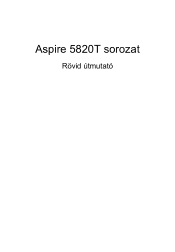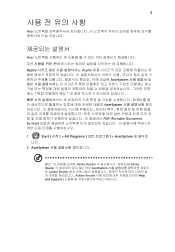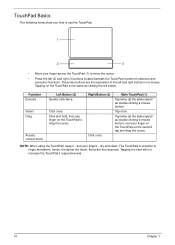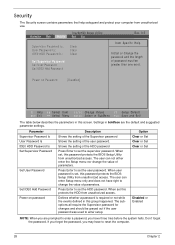Acer Aspire 5820T Support Question
Find answers below for this question about Acer Aspire 5820T.Need a Acer Aspire 5820T manual? We have 2 online manuals for this item!
Question posted by norainimahmad on January 4th, 2014
How To Change The Aspire R7 Auto Rotation?it Is Toosensitive To Movement...pls
always rotate to different way
Current Answers
Related Acer Aspire 5820T Manual Pages
Similar Questions
My Aspire R7-571 Screen Is Blocked With 'restarting' Caption
my Aspire R7-571 screen is blocked on "restarting" mode. What should I do ?
my Aspire R7-571 screen is blocked on "restarting" mode. What should I do ?
(Posted by mpiaggio 10 years ago)
Hot Keys
How do you rest hot keys so that they dispaly box ie the Fn F3 for turning on bluetooth or wifi
How do you rest hot keys so that they dispaly box ie the Fn F3 for turning on bluetooth or wifi
(Posted by valeriejcooke 10 years ago)
I Can't Reboot My Acer Aspire E1-571(core I5-3210m)!!!pls Help Me!!!
Here's how I tried...Restart the gadget,F2,CD rom 1st in priority list,enable F12 boot menu and ther...
Here's how I tried...Restart the gadget,F2,CD rom 1st in priority list,enable F12 boot menu and ther...
(Posted by csucsu0904 11 years ago)
How To Change The Top Lid On An Extensa 5420 Laptop
my laptop lid cracked near hinges so have bought a new cover but am hesitant to attempt to replace i...
my laptop lid cracked near hinges so have bought a new cover but am hesitant to attempt to replace i...
(Posted by jacquie21 12 years ago)