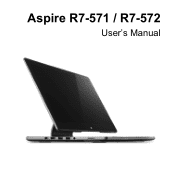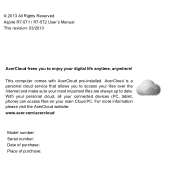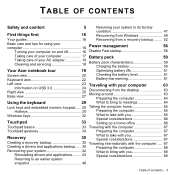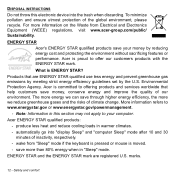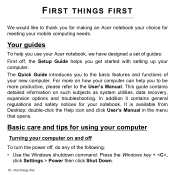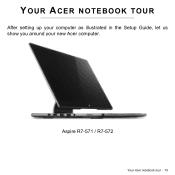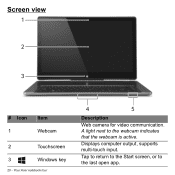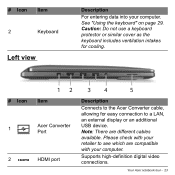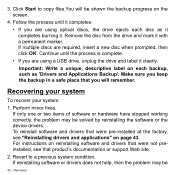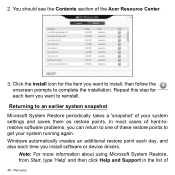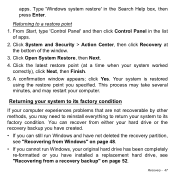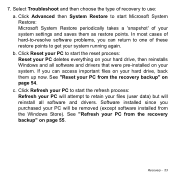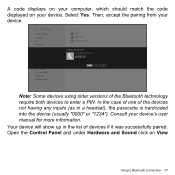Acer Aspire R7-571 Support and Manuals
Get Help and Manuals for this Acer Computers item

View All Support Options Below
Free Acer Aspire R7-571 manuals!
Problems with Acer Aspire R7-571?
Ask a Question
Free Acer Aspire R7-571 manuals!
Problems with Acer Aspire R7-571?
Ask a Question
Most Recent Acer Aspire R7-571 Questions
Problem With Turned On.
Acer V3 model Q5WV3. When I turn it on - power led turns on, fun starts to work but display screen i...
Acer V3 model Q5WV3. When I turn it on - power led turns on, fun starts to work but display screen i...
(Posted by skipperua 9 years ago)
My Aspire R7-571 Screen Is Blocked With 'restarting' Caption
my Aspire R7-571 screen is blocked on "restarting" mode. What should I do ?
my Aspire R7-571 screen is blocked on "restarting" mode. What should I do ?
(Posted by mpiaggio 10 years ago)
Acer Aspire R7-571 Videos
Popular Acer Aspire R7-571 Manual Pages
Acer Aspire R7-571 Reviews
 Acer has a rating of 4.00 based upon 1 review.
Get much more information including the actual reviews and ratings that combined to make up the overall score listed above. Our reviewers
have graded the Acer Aspire R7-571 based upon the following criteria:
Acer has a rating of 4.00 based upon 1 review.
Get much more information including the actual reviews and ratings that combined to make up the overall score listed above. Our reviewers
have graded the Acer Aspire R7-571 based upon the following criteria:
- Durability [1 rating]
- Cost Effective [1 rating]
- Quality [1 rating]
- Operate as Advertised [1 rating]
- Customer Service [1 rating]