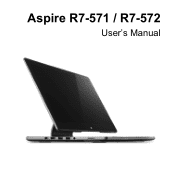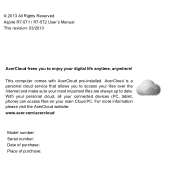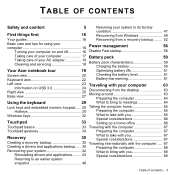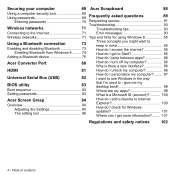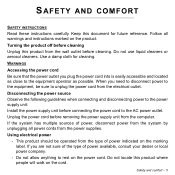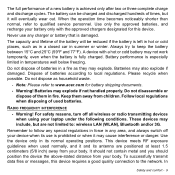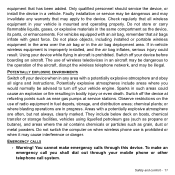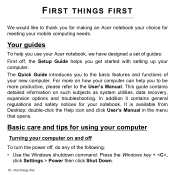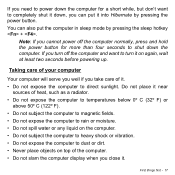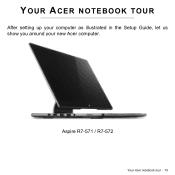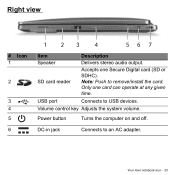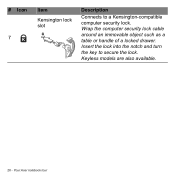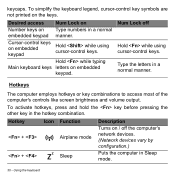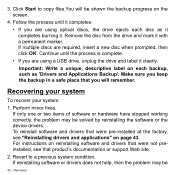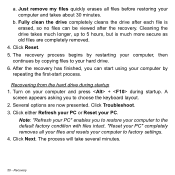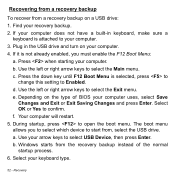Acer Aspire R7-571 Support Question
Find answers below for this question about Acer Aspire R7-571.Need a Acer Aspire R7-571 manual? We have 1 online manual for this item!
Question posted by skipperua on October 28th, 2014
Problem With Turned On.
Current Answers
Answer #1: Posted by aureliamarygrace on October 28th, 2014 9:41 AM
http://acer.custhelp.com/app/answers/detail/a_id/27138#_ga=1.223492187.179371533.1414513328
To help you more on your problem, I look for Acer customer support service that can help you online at anytime. Here's the link for their live chat support:
http://acer.custhelp.com/app/chat/pre_chat_launch#_ga=1.144382069.179371533.1414513328
or Contact Acer Support:
http://us.acer.com/ac/en/US/content/service-contact
Please note that their chat service is available to you when your system is covered by warranty. Please enter your Serial Number of SNID to validate your warranty status at the above given link.
Related Acer Aspire R7-571 Manual Pages
Similar Questions
The bottom of my laptop says that it included bluetooth module broadcom BCM92070MD. I can not figure...
my Aspire R7-571 screen is blocked on "restarting" mode. What should I do ?
Can Acer Aspire V3-571 and V3-571G to install windows xp?If the driver is there allowed her to windo...