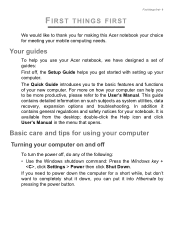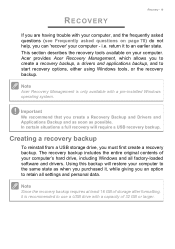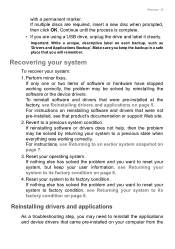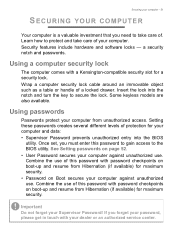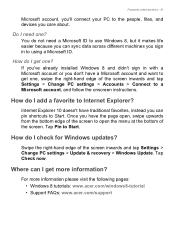Acer Aspire R7-572G Support and Manuals
Get Help and Manuals for this Acer Computers item

View All Support Options Below
Free Acer Aspire R7-572G manuals!
Problems with Acer Aspire R7-572G?
Ask a Question
Free Acer Aspire R7-572G manuals!
Problems with Acer Aspire R7-572G?
Ask a Question
Acer Aspire R7-572G Videos
Popular Acer Aspire R7-572G Manual Pages
Acer Aspire R7-572G Reviews
We have not received any reviews for Acer yet.