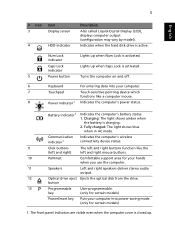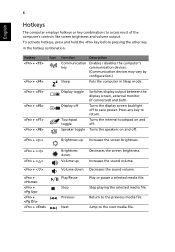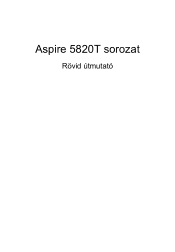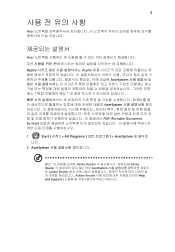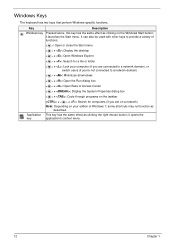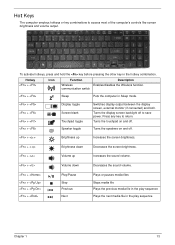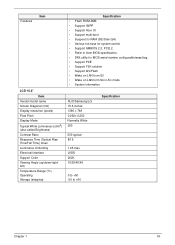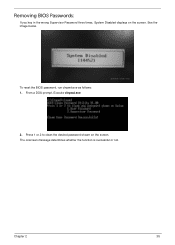Acer Aspire 5820T Support Question
Find answers below for this question about Acer Aspire 5820T.Need a Acer Aspire 5820T manual? We have 2 online manuals for this item!
Question posted by valeriejcooke on June 14th, 2013
Hot Keys
How do you rest hot keys so that they dispaly box ie the Fn F3 for turning on bluetooth or wifi
Current Answers
Answer #1: Posted by wongcie on June 15th, 2013 12:19 PM
Make sure you have install all driver if you didn't, it will useless, when the driver have been install you can install this application to make FN+F.. show the dialog box on your screen here the link
good luck
Wongcie
http://komtip.ml
http://saranteknisi.ml
http://saranteknisi.blogspot.co.id
http://dukunpijet.blogspot.co.id
Related Acer Aspire 5820T Manual Pages
Similar Questions
How Do I Turn The Bluetooth Function On The Acer Laptop Aspire V3-471g
(Posted by Apex01 10 years ago)
How To Change The Aspire R7 Auto Rotation?it Is Toosensitive To Movement...pls
always rotate to different way
always rotate to different way
(Posted by norainimahmad 10 years ago)
Mousepad Locked On Laptop.
The mousepad is locked on my 5820T laptop. The keyboard isn't locked and an external mouse plugged i...
The mousepad is locked on my 5820T laptop. The keyboard isn't locked and an external mouse plugged i...
(Posted by bcopilevitz 10 years ago)
Acer Laptop Aspire 5749z-4840
Hi, the a,caps lock and shift botton on the key board is not working, what's the problem please
Hi, the a,caps lock and shift botton on the key board is not working, what's the problem please
(Posted by ceelocke76 11 years ago)