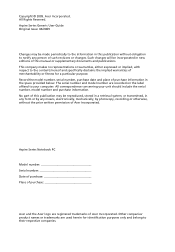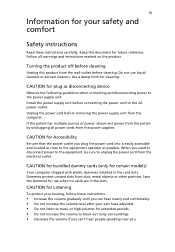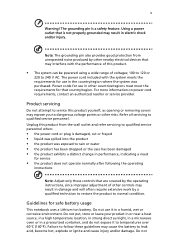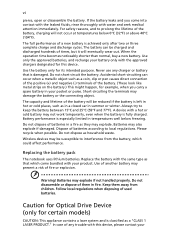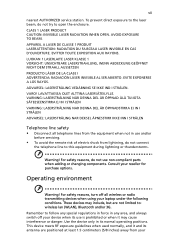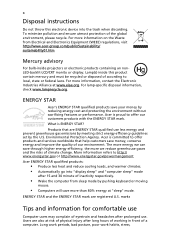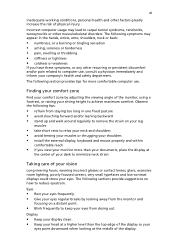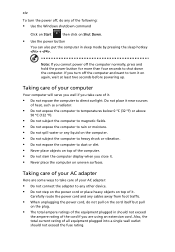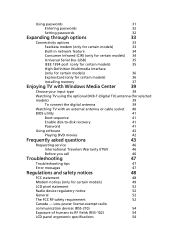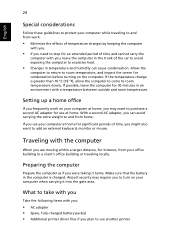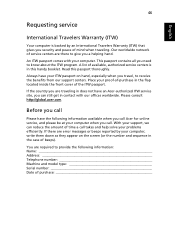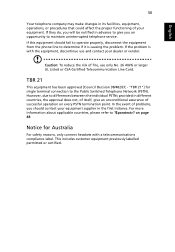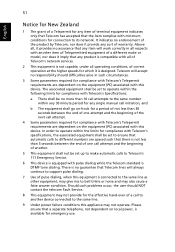Acer Aspire 5755G Support Question
Find answers below for this question about Acer Aspire 5755G.Need a Acer Aspire 5755G manual? We have 1 online manual for this item!
Question posted by csongormezey on May 12th, 2012
Heat Problems
Laptop temperature reaches 95 C almost immadiately after putting it under high load(like playing some recent games), meaning the CPU throttles back and performance drastically drops. I wonder if anyone else is experiencing this problem, and if there's a possible solution to this issue.
Current Answers
Related Acer Aspire 5755G Manual Pages
Similar Questions
My 4730z Aspire Is Crashing, Especially When I Play A Game Called Puzzle Odyssey
(Posted by vernamiles 10 years ago)
I Need Help With Battery Charging Failure On Acer 5755g Laptop
Have tried replacing battery but still no help. Laptop will only run with power connected. Solid ch...
Have tried replacing battery but still no help. Laptop will only run with power connected. Solid ch...
(Posted by Rusty123 11 years ago)
Im Playing A Game In My Acer Aspire 4755g I7 A/c Power Suddenly Lost Power. What
a/c power trouble
a/c power trouble
(Posted by j376ers 11 years ago)