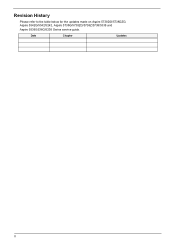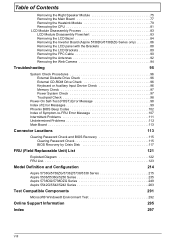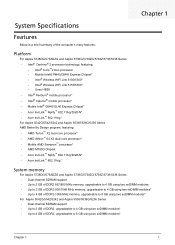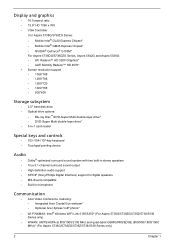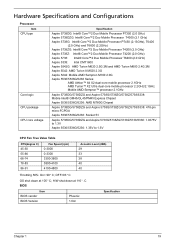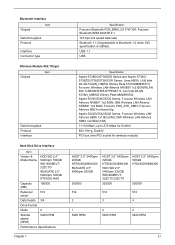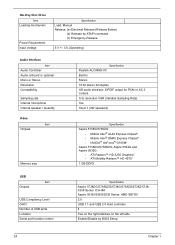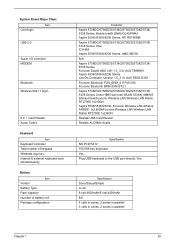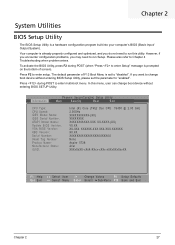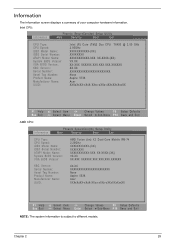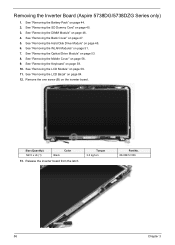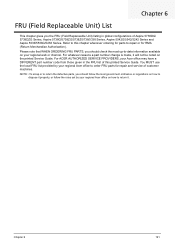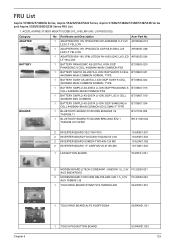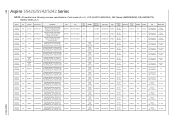Acer Aspire 5542 Support Question
Find answers below for this question about Acer Aspire 5542.Need a Acer Aspire 5542 manual? We have 2 online manuals for this item!
Question posted by dennis0005 on August 31st, 2011
My Lap Top Keeps Over Heating. Help?
Current Answers
Answer #1: Posted by kcmjr on September 1st, 2011 3:01 PM
Blow out the vents to clear dust. Use compressed air if available.
Put your ear by the vents, listed for the fan. Is it running? If not it may need to be replaced.
For details on how to change out the fan see these videos:
http://www.youtube.com/results?search_query=acer+aspire+5542+disassembly&aq=f
http://www.youtube.com/results?search_query=acer+aspire+5542+fan+replacement&aq=f
http://www.ebay.com/itm/Acer-Aspire-5542-5740G-CPU-fan-SUNON-MG55100V1-Q080-S99-/170642467327
Licenses & Certifications: Microsoft, Cisco, VMware, Novell, FCC RF & Amateur Radio licensed.
Answer #2: Posted by kingtiger19 on April 14th, 2012 11:45 AM
Scan for virus,etc that can make the computer work harder than it has to also contributing hotter operating temperatures.
Running multiple applications / programs and or just having all the stuff in the hard-drive can make the operating temperatures to be higher due to more loads,working harder,using more resources.
It maybe suggestable to do a clean install of windows and memory upgrades for more predictable results.
Also clean out the other heat vent holes / slots in the bottom and sides of casing,after all that dust been cleaned out remove the screws / brackets holding the heat sink, clean the dust out and clean the old heat sink paste on the heat sink and on cpu with alcohol prep pads and reapply heatsink paste . liquid then put heatsink back on top of cpu,after that check and reassemble the laptop toghether hopefully this has helped you.
I'm not liable for not working / malfunctioning computer if anything shall happen whatever the reason maybe.
Have a nice day and happy computing
By Jimmy007
Related Acer Aspire 5542 Manual Pages
Similar Questions
my acer lap having interference problem with walky talky.too much disturbing while i open my lap t...
can i ask about my loptop acer ferrari 4000 because everytime i used it. its just its heat is not no...