Acer Aspire 5610 Support Question
Find answers below for this question about Acer Aspire 5610.Need a Acer Aspire 5610 manual? We have 6 online manuals for this item!
Question posted by tiju888 on May 30th, 2011
Interference
my acer lap having interference problem with walky talky.too much disturbing while i open my lap top.pls help
Current Answers
There are currently no answers that have been posted for this question.
Be the first to post an answer! Remember that you can earn up to 1,100 points for every answer you submit. The better the quality of your answer, the better chance it has to be accepted.
Be the first to post an answer! Remember that you can earn up to 1,100 points for every answer you submit. The better the quality of your answer, the better chance it has to be accepted.
Related Acer Aspire 5610 Manual Pages
Aspire 5680/5650/5630/5610/5610Z/3690 User's Guide - Page 2
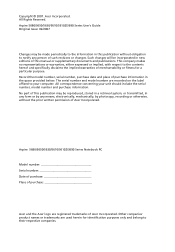
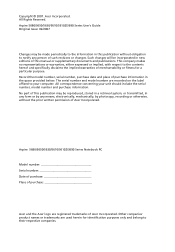
... or otherwise, without the prior written permission of such revisions or changes. Aspire 5680/5650/5630/5610/5610Z/3690 Series Notebook PC
Model number Serial number Date of purchase Place of purchase
Acer and the Acer logo are used herein for a particular purpose. Acer Incorporated. Other companies' product names or trademarks are registered trademarks of...
Aspire 5680/5650/5630/5610/5610Z/3690 User's Guide - Page 40


...T5600 (2 MB L2 cache, 1.66/1.83 GHz, 667 MHz FSB), supporting Intel® EM64T
Aspire 5650/5610 Series
• Intel® Core™ Duo processor T2300/T2400/T2500/
T2600 (2 MB L2 ...connection
(dual-band tri-mode 802.11a/b/g) Wi-Fi CERTIFIED™ solution, supporting Acer SignalUp™ wireless technology
Aspire 5610Z Series
• Intel® Pentium® dual-core processor T2060
(1MB L2...
Aspire 5680/5650/5630/5610/5610Z/3690 User's Guide - Page 41


... devices
Aspire 5680/5650/5630/5610/5610Z/3690 Series
• Up to 2 GB of DDR2 533/667 MHz memory,
upgradeable to 4 GB using two soDIMM modules (dual-channel support) Aspire 3690 Series...W 4800 mAh Li-ion battery pack (8-cell) or 44 W
4000 mAh Li-ion battery pack (6-cell)
• Acer QuicCharge™ technology:
• 80% charge in 1 hour
• 2-hour rapid charge
• 2.5-hour charge-...
Aspire 5680/5650/5630/5610/5610Z/3690 User's Guide - Page 42


...1280 x 800 pixel
resolution, 16:10 viewing ratio, supporting simultaneous multi-window viewing via Acer GridVista™
• NVIDIA® GeForce® Go 7600/7600SE with 128/256MB
...OpenEXR High Dynamic Range (HDR) technology, NVIDIA® PowerMizer® 6.0, PCI
Expres (for Aspire 5630/5610 Series)
• Mobile Intel® 945GM Express chipset with integrated
3D graphics, featuring Intel...
Aspire 5680/5650/5630/5610/5610Z/3690 User's Guide - Page 82


...other popular audio formats.
direct from your PC or MP3 CD player. Authoring CD/DVDs
With Acer Arcade it is running. The possibilities are endless!
The burn DVD option can be using. You...CD or convert songs from Make DVD mode or some of these options, click the Help button to open the Arcade help menu. You can even add customized theme menus and menu music. File type compatibility...
Aspire 5680/5650/5630/5610/5610Z/3690 User's Guide - Page 119
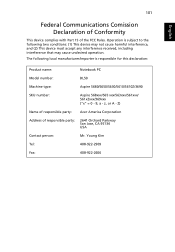
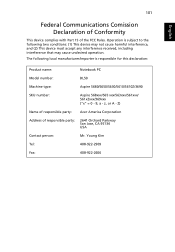
... may not cause harmful interference, and (2) This device must accept any interference received, including interference that may cause undesired operation. z, or A - Z)
Name of responsible party: Acer America Corporation
Address of ...
Model number:
BL50
Machine type:
Aspire 5680/5650/5630/5610/5610Z/3690
SKU number:
Aspire 568xxx/565 xxx/563xxx/561xxx/ 561xZxxx/369xxx ("x" = 0 - 9, a -
Aspire 5680/5650/5630/5610/5610Z/3690 User's Guide - Page 120
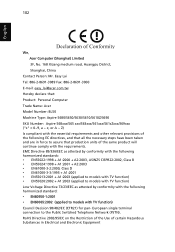
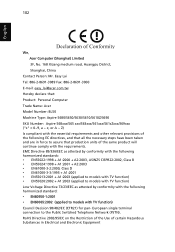
...function) Council Decision 98/482/EC (CTR21) for pan- English
102
We, Acer Computer (Shanghai) Limited 3F, No. 168 Xizang medium road, Huangpu District, Shanghai...886-2-8691-3000 E-mail: easy_lai@acer.com.tw Hereby declare that: Product: Personal Computer Trade Name: Acer Model Number: BL50 Machine Type: Aspire 5680/5650/5630/5610/5610Z/3690 SKU Number: Aspire 568xxx/565 xxx/563xxx/561xxx/...
Aspire 5610 User's Guide - Page 2
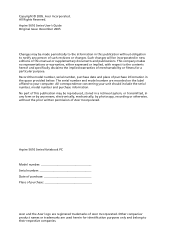
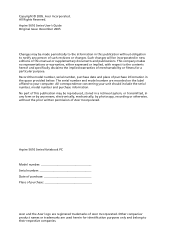
... in the space provided below. The serial number and model number are used herein for a particular purpose. Aspire 5610 Series Notebook PC
Model number Serial number Date of purchase Place of purchase
Acer and the Acer logo are registered trademarks of merchantability or fitness for identification purposes only and belong to your unit should...
Aspire 5610 User's Guide - Page 84
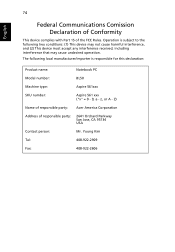
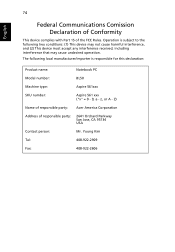
..., and (2) This device must accept any interference received, including interference that may cause undesired operation. Operation is subject to the following local manufacturer/importer is responsible for this declaration:
Product name:
Notebook PC
Model number:
BL50
Machine type:
Aspire 561xxx
SKU number:
Aspire 561 xxx ("x" = 0 - 9, a - 74
English
Federal Communications Comission...
Aspire 5610 User's Guide ES - Page 94
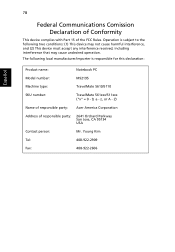
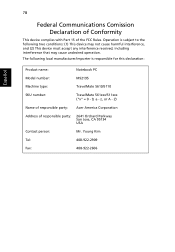
...of responsible party: Acer America Corporation
Address of the FCC Rules. z, or A - Operation is responsible for this declaration:
Español
Product name:
Notebook PC
Model number:
MS2195
Machine type:
TravelMate 5610/5110
SKU number... cause harmful interference, and (2) This device must accept any interference received, including interference that may cause undesired operation.
Aspire 5610 User's Guide FR - Page 95
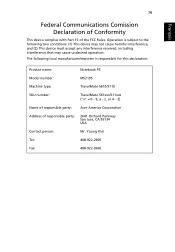
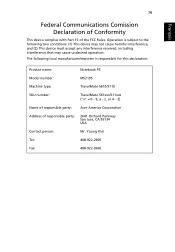
..., and (2) This device must accept any interference received, including interference that may cause undesired operation. Operation is responsible for this declaration:
Product name:
Notebook PC
Model number:
MS2195
Machine type:
TravelMate 5610/5110
SKU number:
TravelMate 561xxx/511xxx ("x" = 0 - 9, a - Z)
Name of responsible party: Acer America Corporation
Address of the FCC Rules...
Aspire 5610 User's Guide PT - Page 95
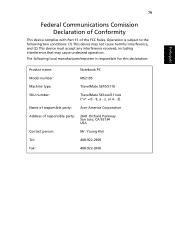
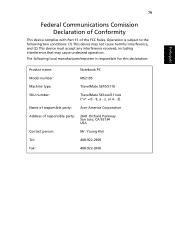
z, or A - Z)
Name of responsible party: Acer America Corporation
Address of the FCC Rules. 79
English...is subject to the following two conditions: (1) This device may not cause harmful interference, and (2) This device must accept any interference received, including interference that may cause undesired operation. Operation is responsible for this declaration:
Poorrttuugguuêê...
Aspire 5610 Service Guide - Page 1


for more information,
please refer to http://csd.acer.com.tw
PRINTED IN TAIWAN Aspire 5610/TravelMate 4200 Series Service Guide
Service guide files and updates are available on the ACER/CSD web;
Aspire 5610 Service Guide - Page 2


Date
Chapter
Updates
II Revision History
Please refer to the table below for the updates made on Aspire 5610/TravelMate 4200 service guide.
Aspire 5610 Service Guide - Page 15
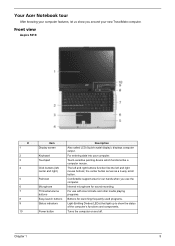
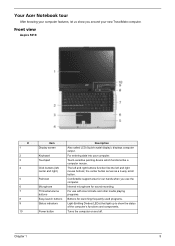
... LCD (liquid-crystal display), displays computer output. For use with Acer Arcade and other media playing programs.
Buttons for sound recording. Your Acer Notebook tour
After knowing your computer features, let us show the status of the computer's functions and components.
Front view
Aspire 5610:
# 1 2 3 4
5 6 7 8 9 10
Item Display screen
Keyboard Touchpad
Click buttons (left...
Aspire 5610 Service Guide - Page 17
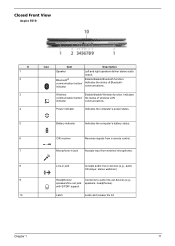
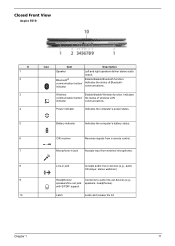
...
Locks and release the lid.
# Icon Item
Description
Chapter 1
11
Indicates
communication button/ the status of wireless LAN
indicator
communications. Closed Front View
Aspire 5610:
# Item # Item
Description Description
# 1 2
3
4
Icon
Item
Description
Speaker
Left and right speakers deliver stereo audio output. Bcolumemtouonthic®a"tEioansyb-luatutonnc/h
Enable/disable...
Aspire 5610 Service Guide - Page 18
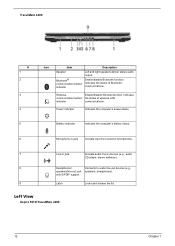
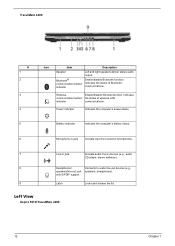
Left View
Aspire 5610/TravelMate 4200:
12
Chapter 1
TravelMate 4200:
# Item # Item
Description Description
# 1 2
3
4
Icon
Item
Description
"Easy-launch buttons" on page 18
Speaker
Left and right speakers deliver ...
Aspire 5610 Service Guide - Page 19
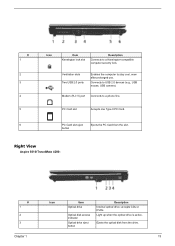
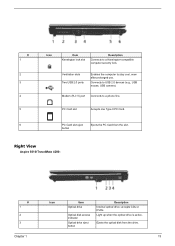
Ventilation slots Two USB 2.0 ports
Enables the computer to a phone line. Modem (RJ-11) port Connects to stay cool, even after prolonged use.
Right View
Aspire 5610/TravelMate 4200:
# 1 2 3
Chapter 1
Icon
Item Optical drive
Optical disk access indicator Optical drive eject button
Description Internal optical drive; Light up when the optical drive ...
Aspire 5610 Service Guide - Page 21
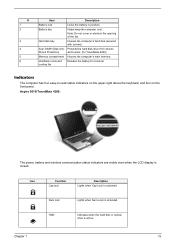
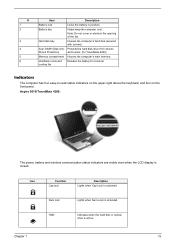
Note: Do not cover or obstruct the opening of the fan.
Aspire 5610/TravelMate 4200:
The power, battery and wireless communication status indicators are visible ... is active. Hard disk bay
Houses the computer's hard disk (secured with screws)
Acer DASP (Disk Anti- Battery bay
Helps keep the computer cool. # 1 2
3 4 5 6
Item
Description
Battery lock
Locks the battery in position.
Aspire 5610 Service Guide - Page 101
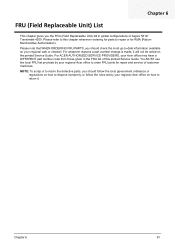
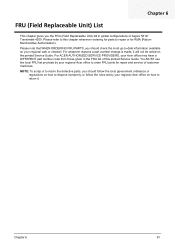
... PARTS, you should check the most up-to repair or for RMA (Return Merchandise Authorization). For ACER AUTHORIZED SERVICE PROVIDERS, your Acer office may have a DIFFERENT part number code from those given in global configurations of Aspire 5610/ Travelmate 4200. Chapter 6
91 Please refer to order FRU parts for repair and service of customer...
Similar Questions
The Bluetooth Key On My Acer Aspire 5610 Laptop How Do I Switch On
Cannot turn bluetooth on I slife the switch on the front nothing happens.
Cannot turn bluetooth on I slife the switch on the front nothing happens.
(Posted by PeterW864 9 years ago)
How To Restore Acer Aspire 5610 Model Bl50 Laptop To Factory Settings
(Posted by ghdevd 9 years ago)
Can Aspire 5610 Laptop Support Memory Size Mismatch Ram In Dual Channel
(Posted by regran 9 years ago)
My Laptop Touch Pad Got Locked,i Am Not Able To Use It For Any Purpose.pls Help
(Posted by 9sairohit 10 years ago)
Hi! Just Bought An Acer V5-571 It Won't Start, Green Flashing Screen! Pls Help
(Posted by redadams1970 11 years ago)

