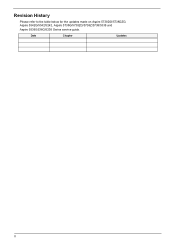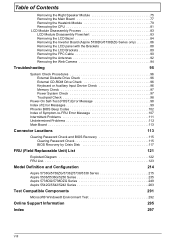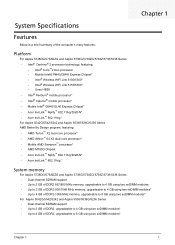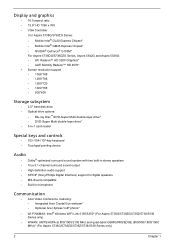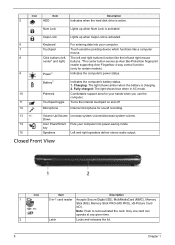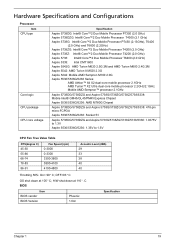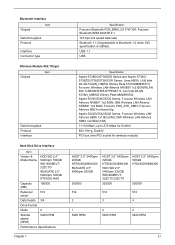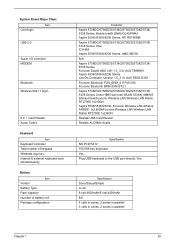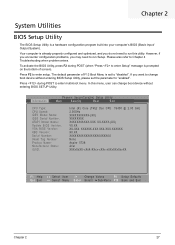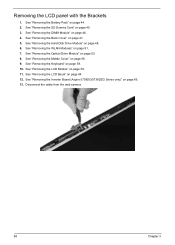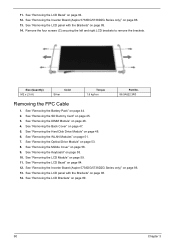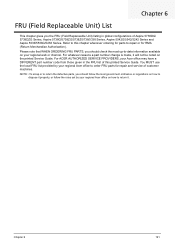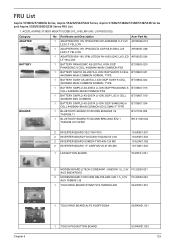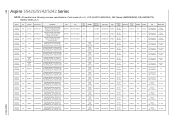Acer Aspire 5542 Support Question
Find answers below for this question about Acer Aspire 5542.Need a Acer Aspire 5542 manual? We have 2 online manuals for this item!
Question posted by elisalvo on April 21st, 2014
How To Lock Keyboard Laptop Acer Aspire 5542
The person who posted this question about this Acer product did not include a detailed explanation. Please use the "Request More Information" button to the right if more details would help you to answer this question.
Current Answers
Related Acer Aspire 5542 Manual Pages
Similar Questions
Where Is The Wireless Network Adaptor On The Acer Aspire 5542
Where is the wireless network adapter on the acer aspire 5542 need to replce it
Where is the wireless network adapter on the acer aspire 5542 need to replce it
(Posted by jojo197010 10 years ago)
Need To Clean Acer Aspire 5542-5416 Fan.
I need detailed instructions with pictures on how to remove and clean the fan for my Acer Aspire 554...
I need detailed instructions with pictures on how to remove and clean the fan for my Acer Aspire 554...
(Posted by jgweyant 10 years ago)
How To Replace Keyboard On Acer Aspire 4743z?
how to replace keyboard on acer aspire 4743z?
how to replace keyboard on acer aspire 4743z?
(Posted by creeperskiss 12 years ago)
What Are The 5 Symbols On The Left Side Of Keyboard On Acer Aspire 7730
what are the 5 symbols on the left side of keyboard on Acer Aspire 7730
what are the 5 symbols on the left side of keyboard on Acer Aspire 7730
(Posted by richard546 12 years ago)