Acer Aspire 5520 Support Question
Find answers below for this question about Acer Aspire 5520.Need a Acer Aspire 5520 manual? We have 2 online manuals for this item!
Question posted by venusvvong on September 14th, 2011
Where I Can See Service Center For Acer Laptops Here In Manila, Philippines
The person who posted this question about this Acer product did not include a detailed explanation. Please use the "Request More Information" button to the right if more details would help you to answer this question.
Current Answers
There are currently no answers that have been posted for this question.
Be the first to post an answer! Remember that you can earn up to 1,100 points for every answer you submit. The better the quality of your answer, the better chance it has to be accepted.
Be the first to post an answer! Remember that you can earn up to 1,100 points for every answer you submit. The better the quality of your answer, the better chance it has to be accepted.
Related Acer Aspire 5520 Manual Pages
Aspire 5220/5520/5520G User's Guide - Page 2


... the implied warranties of such revisions or changes. The serial number and model number are registered trademarks of purchase information in the space provided below.
Acer Incorporated. Aspire 5520G/5520/5220 Series User's Guide Original Issue: 05/2007
Changes may be reproduced, stored in a retrieval system, or transmitted, in new editions of...
Aspire 5220/5520/5520G User's Guide - Page 6


...or dispose of them away from the battery, which came bundled with your battery only with Acer approved chargers designated for this device. Use the battery only for example, when you would ... explosive environments
Switch off the notebook near gas pumps at service stations. Follow local regulations when disposing of used batteries. A device with a potentially explosive atmosphere are in...
Aspire 5220/5520/5520G User's Guide - Page 7
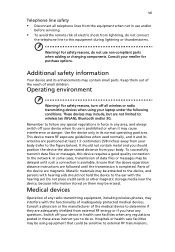
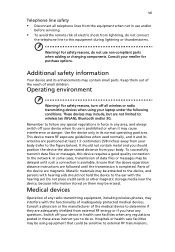
....
For safety reasons, do not use non-compliant parts when adding or changing components. Consult your laptop under the following conditions.
These devices may be sensitive to : wireless lan (WLAN), Bluetooth and/or...telephone lines from the equipment when not in use and/or
before servicing.
• To avoid the remote risk of electric shock from lightning, do not connect
the telephone...
Aspire 5220/5520/5520G User's Guide - Page 17
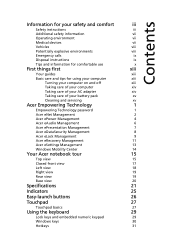
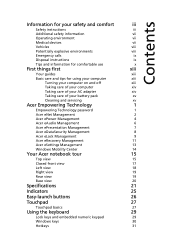
...pack
xv
Cleaning and servicing
xv
Acer Empowering Technology
1
Empowering Technology password
1
Acer eNet Management
2
Acer ePower Management
4
Acer eAudio Management
6
Acer ePresentation Management
7
Acer eDataSecurity Management
8
Acer eLock Management
9
Acer eRecovery Management
11
Acer eSettings Management
13
Windows Mobility Center
14
Your Acer notebook tour
15
Top...
Aspire 5220/5520/5520G User's Guide - Page 18


... for
surround/multi-channel sound
35
Set playback as digital output
35
Using the system utilities
37
Acer GridVista (dual-display compatible)
37
Launch Manager
38
Norton Internet Security
39
Frequently asked questions
40
Requesting service
43
International Travelers Warranty (ITW)
43
Before you call
43
Battery pack
44
Battery pack characteristics...
Aspire 5220/5520/5520G User's Guide - Page 34


... mobile-related system settings in the
Start menu Windows Mobility Center also includes Acer-specific settings like Bluetooth Add Device (if applicable), sharing folders overview/sharing service on /off , and a shortcut to fit the situation as you can quickly configure your Acer system to the Acer user guide, drivers and utilities. To launch Windows Mobility...
Aspire 5220/5520/5520G User's Guide - Page 36
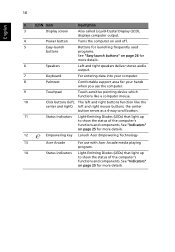
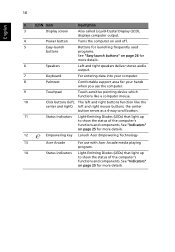
... that light up
to show the status of the computer's
functions and components. the center
button serves as a 4-way scroll button.
11
Status indicators Light-Emitting Diodes (LEDs)...
13
Acer Arcade
For use the computer.
9
Touchpad
Touch-sensitive pointing device which
functions like a computer mouse.
10
Click buttons (left, The left and right buttons function like the
center and ...
Aspire 5220/5520/5520G User's Guide - Page 43


...• 2.5-hour rapid charge system-off • 3.5-hour charge-in-use 3-pin 90 W AC adapter supporting Acer QuicCharge™ technology: (for selected models) • 80% charge in 1 hour • 2-hour rapid charge...port Modem (RJ-11) port DC-in jack for AC adapter
Acer Xpress VoIP phone featuring Acer Video Conference Manager Acer Media Center remote control 512 MB, 1 or 2GB DDR2 667 MHz soDIMM...
Aspire 5220/5520/5520G User's Guide - Page 61
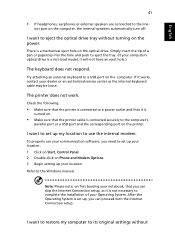
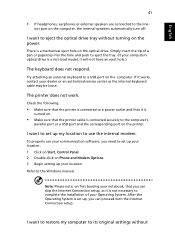
There is a mechanical eject hole on the computer. If it works, contact your Operating System.
Simply insert the tip of your dealer or an authorized service center as it is set up my location to use your communication software, you can proceed with the Internet Connection setup.
I want to set up your ...
Aspire 5220/5520/5520G User's Guide - Page 63
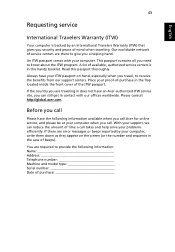
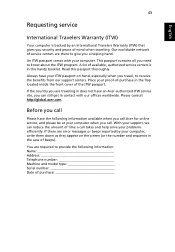
... passport contains all you security and peace of beeps). A list of available, authorized service centers is backed by your computer when you call
Please have an Acer-authorized ITW service site, you a helping hand. Always have your computer. English
43
Requesting service
International Travelers Warranty (ITW)
Your computer is in this passport thoroughly. Our worldwide...
Aspire 5220/5520/5520G User's Guide - Page 69
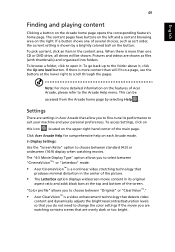
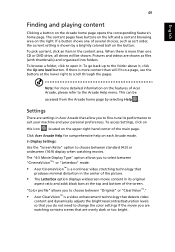
... movies.
"Color profile" allows you are watching contains scenes that
produces minimal distortion in the center of the main page. If a button shows one level button. Pictures and videos are shown... that allow you to choose between "CinemaVision™" or "Letterbox" mode.
• Acer CinemaVision™ is more than will be
accessed from the Arcade home page by a brightly...
Aspire 5220/5520/5520G User's Guide - Page 80
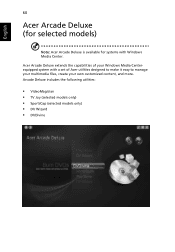
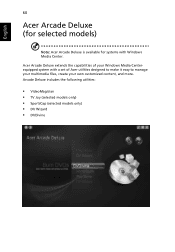
...; TV Joy (selected models only) • SportsCap (selected models only) • DV Wizard • DVDivine English
60
Acer Arcade Deluxe (for selected models)
Note: Acer Arcade Deluxe is available for systems with a set of Acer utilities designed to make it easy to manage your multimedia files, create your own customized content, and more...
Aspire 5220/5520/5520G User's Guide - Page 83


... available in your version of watching your sports videos. Note: For detailed information about specific Acer Arcade Deluxe utiltiies, use the built-in just a few simple steps. When TV Joy ...It automatically detects highlights of Windows Media Center, double-click the Acer Arcade Deluxe icon from your computer. To do this, scroll up/down from Windows Media Center. When you to edit a video...
Aspire 5220/5520/5520G User's Guide - Page 89
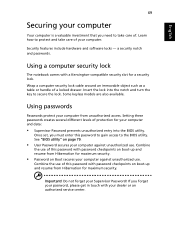
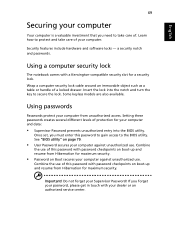
... security.
• Password on boot-up and resume from Hibernation for your computer from unauthorized access.
Combine
the use of your dealer or an authorized service center. Important! Learn how to secure the lock. Combine the use of .
Using passwords
Passwords protect your computer and data:
• Supervisor Password prevents unauthorized entry...
Aspire 5220/5520/5520G User's Guide - Page 104


... system problems. Read it before calling a technician if a problem occurs.
Hard disk 0 extended Contact your dealer. type error
I/O parity error
Contact your dealer or authorized service center for assistance.
Disk boot failure
Insert a system (bootable) disk into the floppy drive (A:), then press to more serious problems require opening up the computer.
contact...
Aspire 5220/5520/5520G User's Guide - Page 105


85
If you still encounter problems after going through the corrective measures, please contact your dealer or an authorized service center for assistance.
English
English Some problems may be solved using the BIOS utility.
Aspire 5220/5520/5520G Service Guide - Page 7
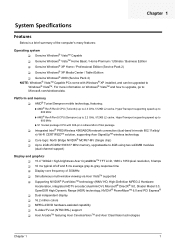
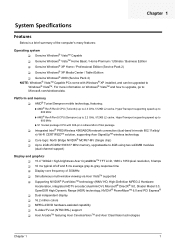
...-2/DVD hardware-assisted capability T S-video/TV-out (NTSC/PAL) support T Acer ArcadeTM featuring Acer CinemaVisionTM and Acer ClearVision technologies
Chapter 1
1 Platform and memory T AMD® Turion/Sempron ...® XP Home / Professional Edition (Service Pack 2) T Genuine Windows® XP Media Center / Tablet Edition T Genuine Windows® 2000 (Service Pack 4)
NOTE: Windows® VistaTM ...
Aspire 5220/5520/5520G Service Guide - Page 31
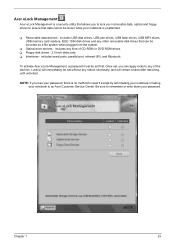
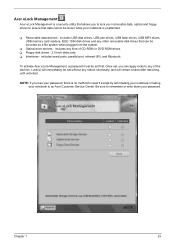
... Management is a security utility that allows you to lock your removable data, optical and floppy drives to ensure that can apply locks to an Acer Customer Service Center. includes USB disk drives, USB pen drives, USB flash drives, USB MP3 drives, USB memory card readers, IEEE 1394 disk drives and any other removable...
Aspire 5220/5520/5520G Service Guide - Page 37
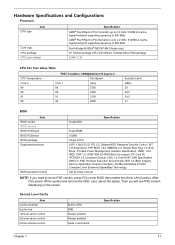
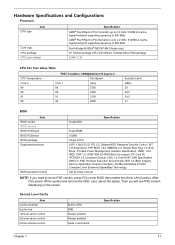
... 1.0, Intel AC97 CNR Specification, WfM 2.0, PXE (Preboot Execution Environment), BIS 1.0 (Boot Integrity Service Application Program Interface), PC99a and Mobile PC2001 Compliant, Intel Enhanced SpeedStep Technology
Set by setup manual
...F2 to enter BIOS then enable boot from LAN function. Last, reboot the laptop. Second Level Cache
Item Cache controller Cache size 1st level cache control 2st ...
Aspire 5220/5520/5520G Service Guide - Page 99


... on how to return it will not be noted on the printed Service Guide. You MUST use the local FRU list provided by your Acer office may have a DIFFERENT part number code from those given in global configurations of Aspire Fuquene. Chapter 6
91 Please note that WHEN ORDERING FRU PARTS, you should follow...
Similar Questions
How To Remove A On Acer Laptop Acer Laptop Aspire 4339-2618 Pc
(Posted by drbobkhas 9 years ago)
Where Is Wifi Button On Acer Laptop Aspire 5542g
(Posted by appolo876 10 years ago)
How Do I Turn The Bluetooth Function On The Acer Laptop Aspire V3-471g
(Posted by Apex01 10 years ago)

