Acer Aspire 5520 Support Question
Find answers below for this question about Acer Aspire 5520.Need a Acer Aspire 5520 manual? We have 2 online manuals for this item!
Question posted by gmoyu on February 10th, 2014
Acer Laptop, How To Access The Bios Aspire 5520
The person who posted this question about this Acer product did not include a detailed explanation. Please use the "Request More Information" button to the right if more details would help you to answer this question.
Current Answers
There are currently no answers that have been posted for this question.
Be the first to post an answer! Remember that you can earn up to 1,100 points for every answer you submit. The better the quality of your answer, the better chance it has to be accepted.
Be the first to post an answer! Remember that you can earn up to 1,100 points for every answer you submit. The better the quality of your answer, the better chance it has to be accepted.
Related Acer Aspire 5520 Manual Pages
Aspire 5220/5520/5520G User's Guide - Page 2


... makes no representations or warranties, either expressed or implied, with respect to their respective companies. Copyright © 2007. Aspire 5520G/5520/5220 Series Notebook PC
Model number Serial number Date of purchase Place of purchase
Acer and the Acer logo are registered trademarks of this publication may be incorporated in the space provided below...
Aspire 5220/5520/5520G User's Guide - Page 13


...
Start, All Programs, AcerSystem.
2 Click on your notebook. Follow these steps to access it contains warranty information and the general regulations and safety notices for your notebook. If...For more on how your computer can help you use Adobe Reader, access the Help and Support menu.
Follow the instructions on how to use your Acer notebook, we have designed a set of guides:
First off
To...
Aspire 5220/5520/5520G User's Guide - Page 20


Installing memory
75
Connecting your TV and AV-in cables
(for selected models)
76
BIOS utility
79
Boot sequence
79
Enable disk-to-disk recovery
79
Password
79
Using software
80
Playing DVD movies
80
Power management
81
Acer eRecovery Management
82
Create backup
82
Burn backup disc
83
Restore and recovery
83...
Aspire 5220/5520/5520G User's Guide - Page 21


... with passwords and
encryption. (for selected models)
• Acer eLock Management limits access to access frequently used functions and manage your new Acer system.
If you have not initialized the Empowering Technology password and run Acer eLock Management or Acer eRecovery Management, you to external storage media. • Acer eRecovery Management backs up to location-based networks...
Aspire 5220/5520/5520G User's Guide - Page 22


... access this utility, select "Acer eNet Management" from the Empowering Technology toolbar or run the program from the Acer Empowering Technology program group in a variety of locations. Acer eNet Management automatically detects the best settings for a new location, while offering you the option to manually adjust the settings to match your PC. Empowering Technology
2
Acer...
Aspire 5220/5520/5520G User's Guide - Page 24


... to save your power management options.
Note: You cannot delete the predefined power plans.
Empowering Technology
4
Acer ePower Management
Acer ePower Management features a straightforward user interface for configuring your new power plan. To access this utility, select "Acer ePower Management" from the Empowering Technology toolbar, run the program from the drop-down list. 2 Click...
Aspire 5220/5520/5520G User's Guide - Page 28


... encrypted file! It is the unique key that protects your files from being accessed by default, or you lose the password, the supervisor password is an encryption...and default encryption password. The Acer eDataSecurity Management setup wizard will be used to decrypt it. Empowering Technology
8
Acer eDataSecurity Management (for selected models)
Acer eDataSecurity Management is the only...
Aspire 5220/5520/5520G User's Guide - Page 33
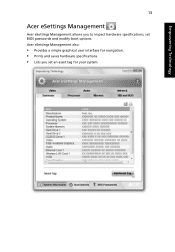
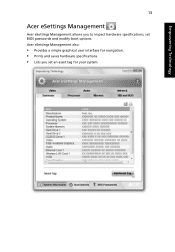
Acer eSettings Management also:
• Provides a simple graphical user interface for your system. Empowering Technology
13
Acer eSettings Management
Acer eSettings Management allows you set an asset tag for navigation. • Prints and saves hardware specifications. • Lets you to inspect hardware specifications, set BIOS passwords and modify boot options.
Aspire 5220/5520/5520G User's Guide - Page 51
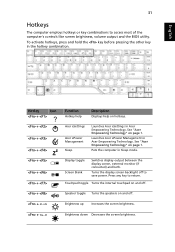
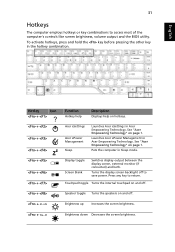
... Technology. Launches Acer ePower Management in Sleep mode.
+ + + +
Display toggle Screen blank
Switches display output between the display screen, external monitor (if connected) and both. Press any key to access most of the computer's controls like screen brightness, volume output and the BIOS utility. Speaker toggle Turns the speakers on hotkeys. Hotkey
Icon...
Aspire 5220/5520/5520G User's Guide - Page 57


...using the Control Panel or by right-clicking the Windows desktop and selecting Personalize.
Acer GridVista is a handy utility that a second display is only available on certain ...left), Triple (primary at right), or Quad
Acer Gridvista is dual-display compatible, allowing two displays to set up: Acer GridVista is simple to be partitioned independently. To access this monitor.
Aspire 5220/5520/5520G User's Guide - Page 58
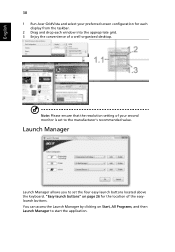
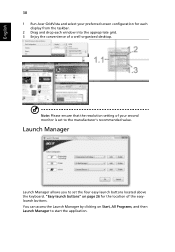
You can access the Launch Manager by clicking on page 26 for each display from the taskbar.
2 Drag and drop...ensure that the resolution setting of your preferred screen configuration for the location of a well-organized desktop. English
38
1 Run Acer GridVista and select your second monitor is set the four easy-launch buttons located above the keyboard. Launch Manager
Launch Manager allows...
Aspire 5220/5520/5520G User's Guide - Page 62


...reboot.
Before performing a restore operation, please check the BIOS settings. 1 Check to see if Acer disk-to perform system recovery. To start the recovery process: 1 Restart the system. 2 While the Acer logo is installed when you first turn on your system...will be the only option for future recovery operations.
Important!
Note: To activate the BIOS utility, press during POST.
Aspire 5220/5520/5520G User's Guide - Page 69
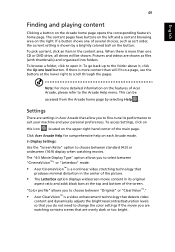
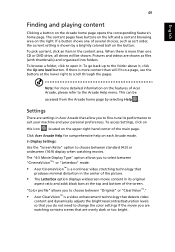
...page opens the corresponding feature's home page. Pictures and videos are overly dark or too bright. To access Settings, click on
this icon
located on the button.
If a button shows one CD or DVD ... the current setting is more than will be
accessed from the Arcade home page by a brightly colored ball on the upper-right hand corner of Acer Arcade, please refer to the folder above it...
Aspire 5220/5520/5520G User's Guide - Page 95
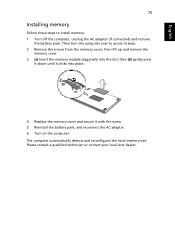
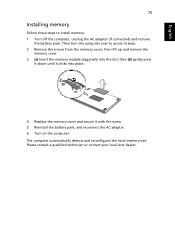
... or contact your local Acer dealer. The computer automatically detects and reconfigures the total memory size. Then turn the computer over to install memory: 1 Turn off the computer, unplug the AC adapter (if connected) and remove
the battery pack. English
75
Installing memory
Follow these steps to access its base. 2 Remove the...
Aspire 5220/5520/5520G User's Guide - Page 115


... of responsible party:
333 West San Carlos St. z, or A - San Jose, CA 95110 USA
Contact person:
Acer Representative
Tel:
1-254-298-4000
Fax:
1-254-298-4147 The following local manufacturer/importer is subject to the following ... declaration:
Product name:
Notebook PC
Model number:
ICW50
Machine type:
Aspire 5520G/5520/5220
SKU number:
Aspire 5520G/5520/5220-xxxxx ("x" = 0 - 9, a -
Aspire 5220/5520/5520G User's Guide - Page 116


...EN60065:2002 (applied to the Public Switched Telephone Network (PSTN). English
96
We, Acer Computer (Shanghai) Limited 3F, No. 168 Xizang medium road, Huangpu District, Shanghai...886-2-8691-3000 E-mail: easy_lai@acer.com.tw Hereby declare that: Product: Personal Computer Trade Name: Acer Model Number: ICW50 Machine Type: Aspire 5520G/5520/5220 SKU Number: Aspire 5520G/5520/5220-xxxxx ("x" = 0~9, a...
Aspire 5220/5520/5520G Service Guide - Page 14


button/indicator
Indicates the status of Bluetooth communication.
Your Acer Notebook Tour
After knowing your computer features, let us show you around your new Aspire computer. Easy-launch buttons
Buttons for video communication. Chapter 1
Turns the computer on and off.
Front View
# 1 2 3 4 5
8
Icon
Item Built-in camera
Power button
Description
0.3 ...
Aspire 5220/5520/5520G Service Guide - Page 22
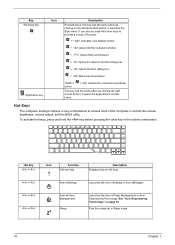
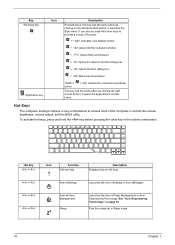
...controls like screen brightness, volume output, and the BIOS utility.
it launches the Start menu. See "Acer Empowering Technology" on the Windows Start button;
Key...Acer eSettings in Acer eManager.
+ +
Acer ePower Management
Sleep
Launches the Acer ePower Management in Sleep mode.
16
Chapter 1 To activate hot keys, press and hold the key before pressing the other keys to access...
Aspire 5220/5520/5520G Service Guide - Page 37
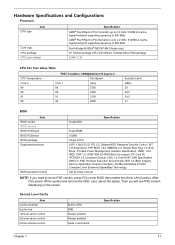
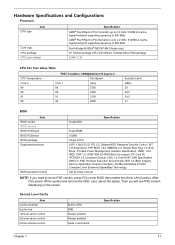
... 512KB L2 cache, HyperTransport supporting speed up to enter BIOS then enable boot from LAN function. Last, reboot the laptop. After that, power off the system and remove the ...
2800
Acoustic Level (dBA) 39 36.5 34.5 31
BIOS
Item BIOS vendor BIOS Version BIOS ROM type BIOS ROM size BIOS package Supported protocols
BIOS password control
InsydeH2O
Specification
Flash ROM
512KB
32-pin PLCC
ACPI...
Aspire 5220/5520/5520G Service Guide - Page 99


... it. For whatever reasons a part number change is made, it properly, or follow the rules set by your Acer office may have a DIFFERENT part number code from those given in global configurations of Aspire Fuquene. Please note that WHEN ORDERING FRU PARTS, you should follow the local government ordinance or regulations on...
Similar Questions
Hy Iam Running Acer Laptop Timeline X 3830 I Need To Reset My Bios Password
(Posted by kdemon763 1 year ago)
Acer Aspire 7739 Can Not Access Bios
an not access bios f1 esc f2 f10 f12
an not access bios f1 esc f2 f10 f12
(Posted by paps1946 7 years ago)
How To Remove A On Acer Laptop Acer Laptop Aspire 4339-2618 Pc
(Posted by drbobkhas 9 years ago)
Acer Aspire 5520 Model No: Icw50
HI, i wanted to know the specifications of the processor of this model of acer!? does this model of ...
HI, i wanted to know the specifications of the processor of this model of acer!? does this model of ...
(Posted by Anonymous-66499 11 years ago)
Where I Can See Service Center For Acer Laptops Here In Manila, Philippines
(Posted by venusvvong 12 years ago)

