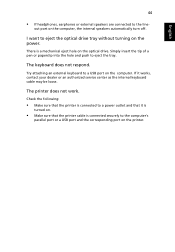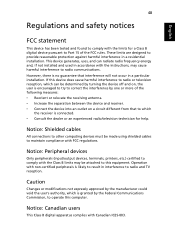Acer Aspire 5250 Support Question
Find answers below for this question about Acer Aspire 5250.Need a Acer Aspire 5250 manual? We have 1 online manual for this item!
Question posted by tysonsynclairehoto on June 16th, 2012
How Do You Turn On Wireless Connection?
The person who posted this question about this Acer product did not include a detailed explanation. Please use the "Request More Information" button to the right if more details would help you to answer this question.
Current Answers
Related Acer Aspire 5250 Manual Pages
Similar Questions
How To Turn On Wireless Connection On Acer Aspire 5250
(Posted by slaymsh 10 years ago)
Wireless Connection For Aspire M5-581.he Computer Says That It Is Switched Off.
How Do I Turn The Wireless Connection On? Recently Bought Computer. On 2 Occasions Couldn't Get Onli...
How Do I Turn The Wireless Connection On? Recently Bought Computer. On 2 Occasions Couldn't Get Onli...
(Posted by fergusdignan 11 years ago)
How Do I Connect To An Outside Wireless Connection It Won't Even Bring Any Wifi
it says my adapter is not on or plugged in
it says my adapter is not on or plugged in
(Posted by sthernroths 11 years ago)
Wireless Connection
For some reason I keep getting booted off the wireless connection. If I move more then 15 feet away.
For some reason I keep getting booted off the wireless connection. If I move more then 15 feet away.
(Posted by jfc1967 12 years ago)