Acer Aspire 5250 Support Question
Find answers below for this question about Acer Aspire 5250.Need a Acer Aspire 5250 manual? We have 1 online manual for this item!
Question posted by jfc1967 on November 3rd, 2011
Wireless Connection
For some reason I keep getting booted off the wireless connection. If I move more then 15 feet away.
Current Answers
There are currently no answers that have been posted for this question.
Be the first to post an answer! Remember that you can earn up to 1,100 points for every answer you submit. The better the quality of your answer, the better chance it has to be accepted.
Be the first to post an answer! Remember that you can earn up to 1,100 points for every answer you submit. The better the quality of your answer, the better chance it has to be accepted.
Related Acer Aspire 5250 Manual Pages
User Manual - Page 2


... may be reproduced, stored in a retrieval system, or transmitted, in this manual or supplementary documents and publications. Aspire Series Notebook PC
Model number Serial number Date of purchase Place of such revisions or changes. Aspire Series Generic User Guide Original Issue: 04/2009
Changes may be made periodically to the information in...
User Manual - Page 3


...
Be sure that the power outlet you . CAUTION for plug as disconnecting device
Observe the following guidelines when connecting and disconnecting power to the power supply unit: Install the power supply unit before connecting the power cord to the equipment operator as close to the AC power outlet. If the system has...
User Manual - Page 6


...them away from... possible. Wireless devices may...reasons, and to local regulations.
The full performance of a new battery is especially limited in a fire as a coin, clip or pen causes direct connection... of the positive (+) and negative (-) terminals of the battery, charging will eventually wear out. Accidental short-circuiting can be susceptible to keep the battery between 15...
User Manual - Page 7


... FAISCEAU LASER INVISIBLE EN CAS D'OUVERTURE.
To prevent direct exposure to the laser beam, do not connect
the telephone line to this equipment during lightning or thunderstorms.
Warning! EVITE EXPONERSE A LOS RAYOS. For safety reasons, turn off your device when its use is prohibited or when it and its normal operating positions...
User Manual - Page 8


... interference with the hearing aid. Do not place objects, including installed or portable wireless equipment in the area over the air bag or in a vehicle. Pacemakers. ... the device. These recommendations are followed until such a connection is completed. In some hearing aids. Medical devices
Operation of 15.3 centimeters (6 inches) be dangerous and may be sensitive...
User Manual - Page 9


... is prohibited. Areas with a potentially explosive atmosphere and obey all signs and instructions. ix
air bag deployment area. Using your device while flying in -vehicle wireless equipment is prohibited or when it may be advised to the operation of radio equipment in any area with a potentially explosive atmosphere are in bodily...
User Manual - Page 13


...User Guide will occasionally refer to functions or features which are marked in the Aspire product series. This guide contains detailed information on AcerSystem User Guide. It ...
2 Click on such subjects as "only for Starters...poster helps you get started with setting up your computer. The printed Aspire Series Generic User Guide contains useful information applying to "Quick Guide" for ...
User Manual - Page 14


Taking care of your AC adapter:
• Do not connect the adapter to shut down the computer. Do not place it near sources
of heat, such as a ... or moisture. • Do not spill water or any liquid on uneven surfaces. Carefully route the power cord and any cables away from foot traffic.
• When unplugging the power cord, do any of the following:
• Use the Windows shutdown command...
User Manual - Page 19


...
Canada - Using passwords
31
Entering passwords
32
Setting passwords
32
Expanding through options
33
Connectivity options
33
Fax/data modem (only for certain models)
33
Built-in network feature
... antenna (for selected
models)
39
To connect the digital antenna
39
Watching TV with an external antenna or cable socket 40
BIOS utility
41
Boot sequence
41
Enable disk-to RF fields...
User Manual - Page 22


... functions like a desktop numeric keypad. Main keyboard keys Hold while typing letters on , the screen moves one line up or down when
+
you need to connect an external keypad. 3
English
Using the keyboard
The keyboard has full-sized keys and an embedded numeric keypad*, separate cursor, lock, Windows, function and special...
User Manual - Page 23


... the desktop
< > + : Open Windows Explore
< > + : Search for a file or folder
< > + : Cycle through Sidebar gadgets
< > + : Lock your computer (if you are connected to a network domain), or switch users (if you're not connected to cycle through programs on the taskbar by using Windows Flip 3-D
Application key
Note: Depending on the Windows Start button...
User Manual - Page 25


... playback of headphones. Sky-high color saturation guarantees an authentic HD viewing experience.16:9 quality means true home theater visuals have finally arrived for easy connection to an octave of downward extension in the bass response of the mix.
Dolby Natural Bass
A bass enhancement system, which produces a wide stereo image and...
User Manual - Page 29


.... PCI and WLAN switch to a lower speed; The Acer PowerSmart key uses the power-saving features of the following devices: keyboard, mouse, hard disk, peripherals connected to the computer, and video memory. This computer employs a power management scheme that monitors system activity.
Press the Acer PowerSmart key again to return to...
User Manual - Page 35


... in a variety of Acer Arcade, please refer to the Arcade Help menu. view photos stored on the features of formats • Online Media - connect to other devices wirelessly to enjoy.
• Cinema -
Use the MediaConsole, touchpad or arrow keys to select the media type you wish to share media content • Advanced...
User Manual - Page 38


.... Live Update:
Click Live Update to connect to the Internet to check for newly shared media servers. Settings:
Click Settings to make various adjustments to get the best out of the media and...Scan displays the central portion of DVD titles in its performance to suit your machine and your wireless adaptor active before you can use HomeMedia.
Note: You will be able to modify Display, ...
User Manual - Page 41
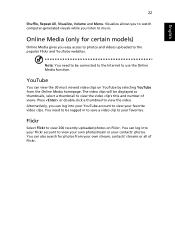
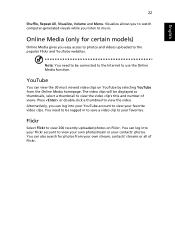
Note: You need to be connected to the Internet to use the Online Media function. Press or double-click a thumbnail to music. You need to be logged in to save a video ...
User Manual - Page 42


..." process that you should follow: 1 Insert the new battery without turning the computer on. 2 Connect the AC adapter and fully charge the battery. 3 Disconnect the AC adapter. 4 Turn on ordering a... spare battery pack. To maximize your battery's life, you connect the computer to operate the computer. However, recharging with time and use between charges. Contact...
User Manual - Page 43


... the open battery bay; Use this procedure will enter first, and that the top surface of the battery.
Before removing the battery from the unit, connect the AC adapter if you from the unit. To install a battery pack: 1 Align the battery with the contacts will prevent you want to be stored...
User Manual - Page 67
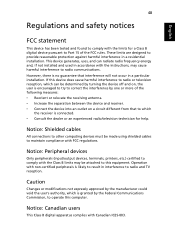
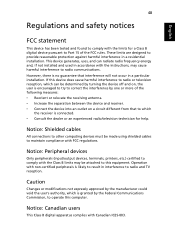
...limits for help. This device generates, uses, and can be attached to provide reasonable protection against harmful interference in a particular installation. However, there is encouraged to ... interference to Part 15 of the following measures: • Reorient or relocate the receiving antenna. • Increase the separation between the device and receiver. • Connect the device into ...
User Manual - Page 69


... has been approved [Council Decision 98/482/EC -
"TBR 21"] for Australia
For safety reasons, only connect headsets with the equipment, discontinue use only No. 26 AWG or larger UL Listed or CSA... proper functioning of successful operation on page 48
Notice for single terminal connection to ?$paratext>? If they do, you will be notified in advance to determine if it is...
Similar Questions
How To Get Wireless Connection On A Acer Laptop Aspire 5250 Series
(Posted by Freepkouva 9 years ago)
Where Is My Wireless Button On My Laptop Aspire 5250-0468
(Posted by yuchijmcall 10 years ago)

