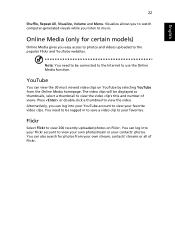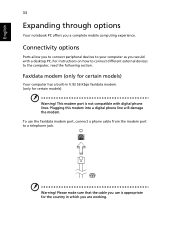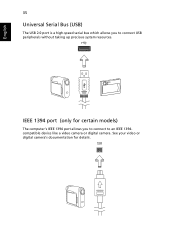Acer Aspire 5250 Support Question
Find answers below for this question about Acer Aspire 5250.Need a Acer Aspire 5250 manual? We have 1 online manual for this item!
Question posted by sthernroths on December 30th, 2012
How Do I Connect To An Outside Wireless Connection It Won't Even Bring Any Wifi
Current Answers
Answer #1: Posted by tintinb on January 23rd, 2013 9:34 PM
- Wireless LAN Driver from Realtek
- Wireless LAN Driver from Atheros
- Wireless LAN Driver from Broadcom
You can download the other driver software for this device here:
If you have more questions, please don't hesitate to ask here at HelpOwl. Experts here are always willing to answer your questions to the best of our knowledge and expertise.
Regards,
Tintin
Related Acer Aspire 5250 Manual Pages
Similar Questions
Driver Wifi Acer Aspire 4739z
hi, Actually,in my lapytop i got wi-fi switch botton.but when I turn it on it is not showing any ac...