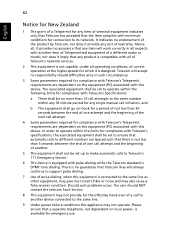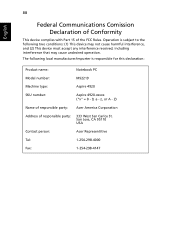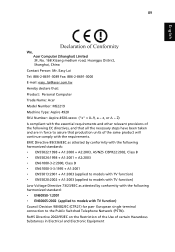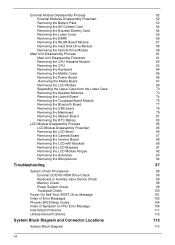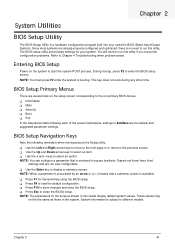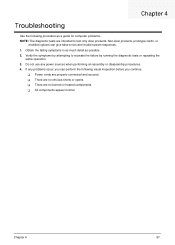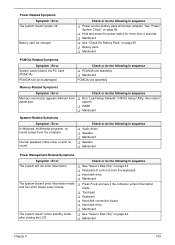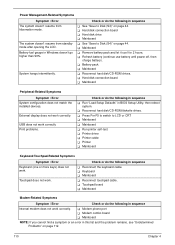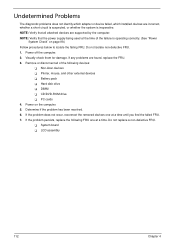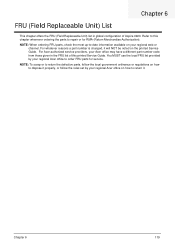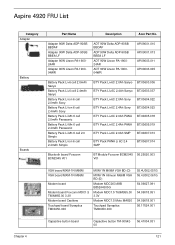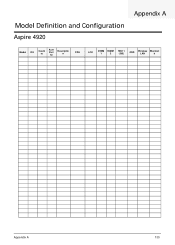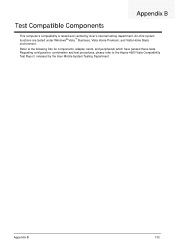Acer Aspire 4920 Support Question
Find answers below for this question about Acer Aspire 4920.Need a Acer Aspire 4920 manual? We have 2 online manuals for this item!
Question posted by vparajuli819 on June 23rd, 2012
Problem On Power Bottom
In my aspire 4920, i have broke the lock of power switch bottoms wire( very thin wire) and i did not find it anywere then what to do? please reply me at my email address: [email protected]
Current Answers
Related Acer Aspire 4920 Manual Pages
Similar Questions
Left Arrow Key Is Not Properly
i have some problem with my laptop acer 4920... about the left arrow, after i playing games (NSF Spl...
i have some problem with my laptop acer 4920... about the left arrow, after i playing games (NSF Spl...
(Posted by iman16putra 9 years ago)
Hello Wanted To Tell Me Which Version Of Bios Aspire 4920 Thanks
curiously ask this because the version I have and bios: V1.21 date 18/11/2008 will be the correct ve...
curiously ask this because the version I have and bios: V1.21 date 18/11/2008 will be the correct ve...
(Posted by luisgomes1964 10 years ago)
I Have One Problem,my Acer Aspire 5349-2481 Cannot Connect To Internet
i have one problem, my acer aspire 5349-2481 cannot connect to internet
i have one problem, my acer aspire 5349-2481 cannot connect to internet
(Posted by nkayilufrancis 10 years ago)
I Have A Acer Laptop Model Aspire E1-531 , My Problem Is Laptop Tochpad Is Not W
(Posted by patadechetan 11 years ago)
Aspire 4920
i want to ask that what is the shortcut key for opening the acer aspire 4920 crystel eye webcam
i want to ask that what is the shortcut key for opening the acer aspire 4920 crystel eye webcam
(Posted by killerfaris 12 years ago)