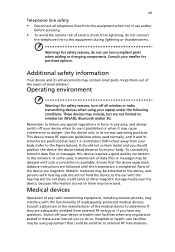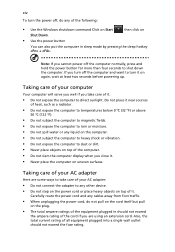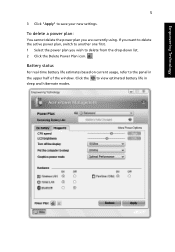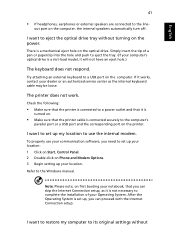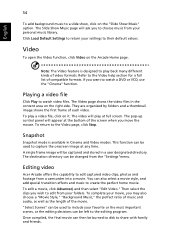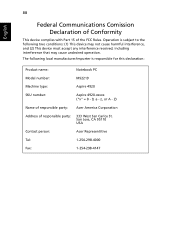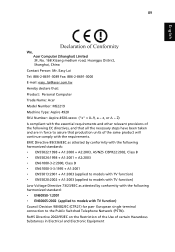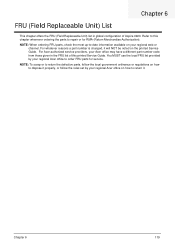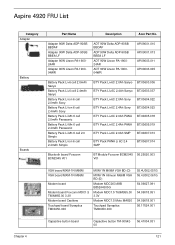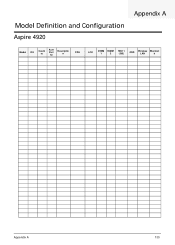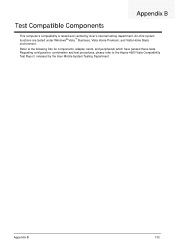Acer Aspire 4920 Support Question
Find answers below for this question about Acer Aspire 4920.Need a Acer Aspire 4920 manual? We have 2 online manuals for this item!
Question posted by killerfaris on October 13th, 2011
Aspire 4920
i want to ask that what is the shortcut key for opening the acer aspire 4920 crystel eye webcam
Current Answers
Related Acer Aspire 4920 Manual Pages
Similar Questions
I Want Windows Product Key In Aspire M5-581t After Formatting Drive C,what I Do?
(Posted by shamsihamzeh 8 years ago)
Hello Wanted To Tell Me Which Version Of Bios Aspire 4920 Thanks
curiously ask this because the version I have and bios: V1.21 date 18/11/2008 will be the correct ve...
curiously ask this because the version I have and bios: V1.21 date 18/11/2008 will be the correct ve...
(Posted by luisgomes1964 10 years ago)
Broken Our Lapto Acer Aspire 4920
i want message to acer aspire 4920 1.sound speaker2.tombol inside toucpad any there have that devic...
i want message to acer aspire 4920 1.sound speaker2.tombol inside toucpad any there have that devic...
(Posted by muttaqinnad 10 years ago)
I Have Aspire 4752g Laptop My Laptop Warranty Was Finished. I Want To Extend Th
I have aspire 4752g laptop my laptop warranty was finished. I want to extend the warranty howmuch w...
I have aspire 4752g laptop my laptop warranty was finished. I want to extend the warranty howmuch w...
(Posted by blreddi 11 years ago)
Acer Aspire 4920g-301g16mi
Fix problems that are preventing windows from starting
Fix problems that are preventing windows from starting
(Posted by Mariafebek 12 years ago)