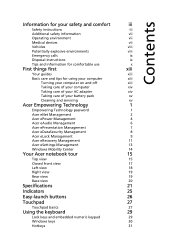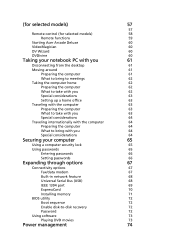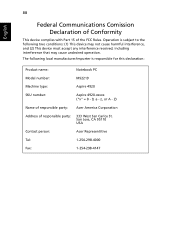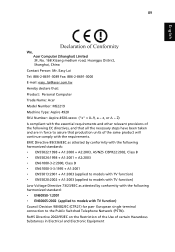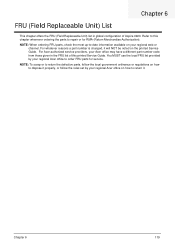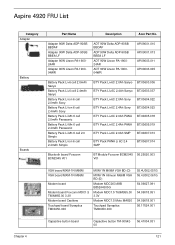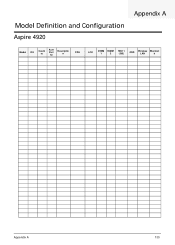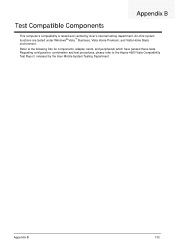Acer Aspire 4920 Support Question
Find answers below for this question about Acer Aspire 4920.Need a Acer Aspire 4920 manual? We have 2 online manuals for this item!
Question posted by Mariafebek on April 12th, 2012
Acer Aspire 4920g-301g16mi
Fix problems that are preventing windows from starting
Current Answers
Related Acer Aspire 4920 Manual Pages
Similar Questions
Acer Aspire 5315 Will Not Turn On From Sleep Mode. No Lights
(Posted by modoopa 10 years ago)
Broken Our Lapto Acer Aspire 4920
i want message to acer aspire 4920 1.sound speaker2.tombol inside toucpad any there have that devic...
i want message to acer aspire 4920 1.sound speaker2.tombol inside toucpad any there have that devic...
(Posted by muttaqinnad 10 years ago)
Acer Aspire 5253 Power Problem
I have an intermittent power problem with my ACER ASPIRE 5253. When the AC power supply is connecte...
I have an intermittent power problem with my ACER ASPIRE 5253. When the AC power supply is connecte...
(Posted by aussiepiper 11 years ago)
Acer Aspire 5810tz Power Problem
my acer will not power on. Ialready know i have a bad battery so that is out of the equation mybatte...
my acer will not power on. Ialready know i have a bad battery so that is out of the equation mybatte...
(Posted by dylanhendricko 12 years ago)
Aspire 4920
i want to ask that what is the shortcut key for opening the acer aspire 4920 crystel eye webcam
i want to ask that what is the shortcut key for opening the acer aspire 4920 crystel eye webcam
(Posted by killerfaris 12 years ago)