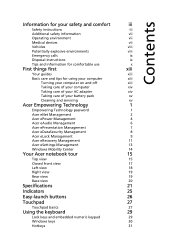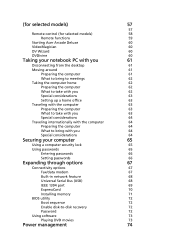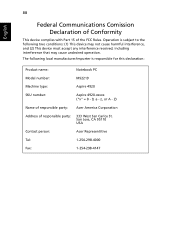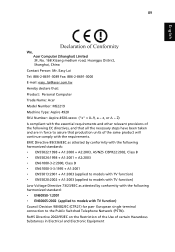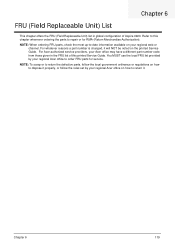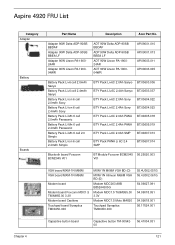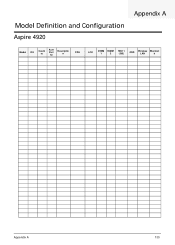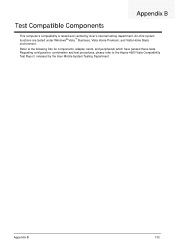Acer Aspire 4920 Support Question
Find answers below for this question about Acer Aspire 4920.Need a Acer Aspire 4920 manual? We have 2 online manuals for this item!
Question posted by muttaqinnad on May 30th, 2013
Broken Our Lapto Acer Aspire 4920
i want message to acer aspire 4920 1.sound speaker2.tombol inside toucpad
any there have that device ?
i will be pay ..
Current Answers
Related Acer Aspire 4920 Manual Pages
Similar Questions
Hello Wanted To Tell Me Which Version Of Bios Aspire 4920 Thanks
curiously ask this because the version I have and bios: V1.21 date 18/11/2008 will be the correct ve...
curiously ask this because the version I have and bios: V1.21 date 18/11/2008 will be the correct ve...
(Posted by luisgomes1964 10 years ago)
Acer Aspire 5733z-4851 External Speaker Help?
Where Do You Plug In External Speakers on a Acer Aspire 5733z-4851?
Where Do You Plug In External Speakers on a Acer Aspire 5733z-4851?
(Posted by mcjeb 10 years ago)
I Have Aspire 4752g Laptop My Laptop Warranty Was Finished. I Want To Extend Th
I have aspire 4752g laptop my laptop warranty was finished. I want to extend the warranty howmuch w...
I have aspire 4752g laptop my laptop warranty was finished. I want to extend the warranty howmuch w...
(Posted by blreddi 11 years ago)
Acer Aspire 4920g-301g16mi
Fix problems that are preventing windows from starting
Fix problems that are preventing windows from starting
(Posted by Mariafebek 12 years ago)
Aspire 4920
i want to ask that what is the shortcut key for opening the acer aspire 4920 crystel eye webcam
i want to ask that what is the shortcut key for opening the acer aspire 4920 crystel eye webcam
(Posted by killerfaris 12 years ago)