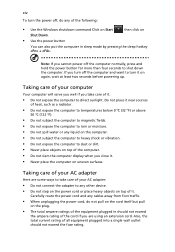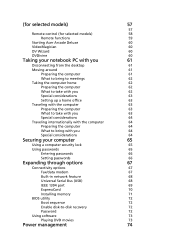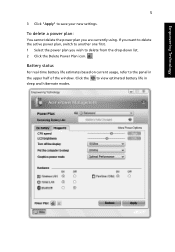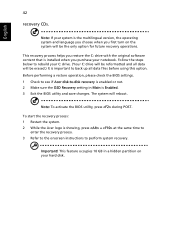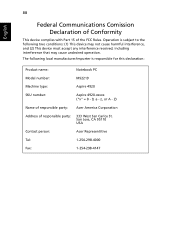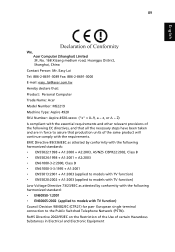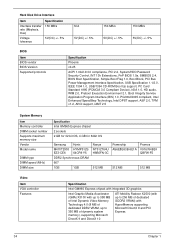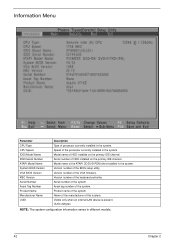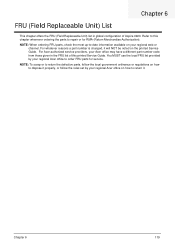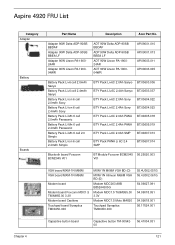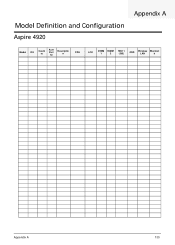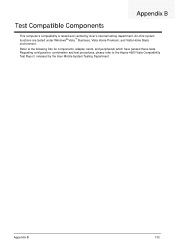Acer Aspire 4920 Support Question
Find answers below for this question about Acer Aspire 4920.Need a Acer Aspire 4920 manual? We have 2 online manuals for this item!
Question posted by luisgomes1964 on February 11th, 2014
Hello Wanted To Tell Me Which Version Of Bios Aspire 4920 Thanks
curiously ask this because the version I have and bios: V1.21 date 18/11/2008 will be the correct version?
Current Answers
Answer #1: Posted by TommyKervz on February 11th, 2014 5:03 AM
Hi. Bios v1.21. Please do see page 44 & 55 of the Service Guide to double check your this from your computer.
Related Acer Aspire 4920 Manual Pages
Similar Questions
I Want To Remove Acer Aspire 5349 Harddisk Security Password Because I Missed
my password?
my password?
(Posted by muhmadnasir1 10 years ago)
I Want My Passwoard Bios In Clear For Acer Aspire 4752 Series How
(Posted by 4717t34 10 years ago)
Broken Our Lapto Acer Aspire 4920
i want message to acer aspire 4920 1.sound speaker2.tombol inside toucpad any there have that devic...
i want message to acer aspire 4920 1.sound speaker2.tombol inside toucpad any there have that devic...
(Posted by muttaqinnad 10 years ago)
Graphics Drivers Update
how can I update my graphical drivers? My os is windows 7 and model is aspire 4920 ms2219.
how can I update my graphical drivers? My os is windows 7 and model is aspire 4920 ms2219.
(Posted by priyamanasa87 12 years ago)
Aspire 4920
i want to ask that what is the shortcut key for opening the acer aspire 4920 crystel eye webcam
i want to ask that what is the shortcut key for opening the acer aspire 4920 crystel eye webcam
(Posted by killerfaris 12 years ago)