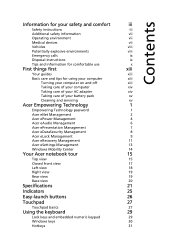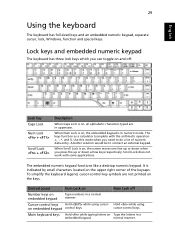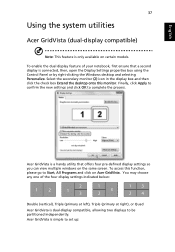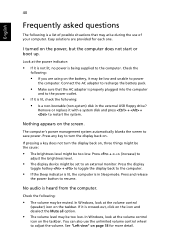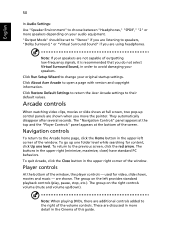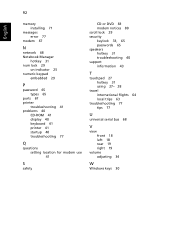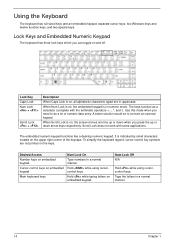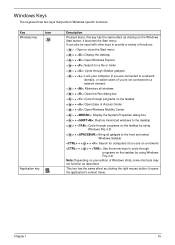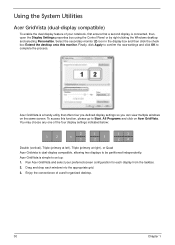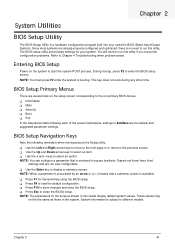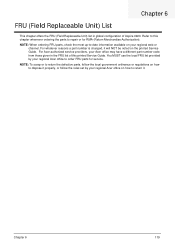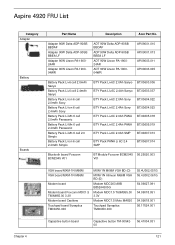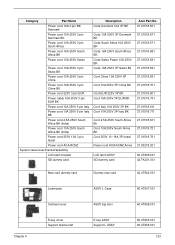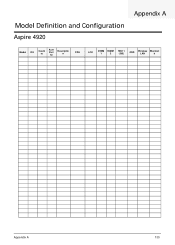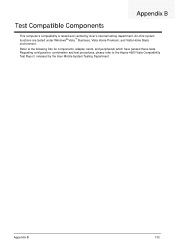Acer Aspire 4920 Support Question
Find answers below for this question about Acer Aspire 4920.Need a Acer Aspire 4920 manual? We have 2 online manuals for this item!
Question posted by iman16putra on June 5th, 2014
Left Arrow Key Is Not Properly
i have some problem with my laptop acer 4920... about the left arrow, after i playing games (NSF Split Second) my left arrow when it pushed came a right-click mouse command ... what can i do to fix it ?
Current Answers
Related Acer Aspire 4920 Manual Pages
Similar Questions
Hello Wanted To Tell Me Which Version Of Bios Aspire 4920 Thanks
curiously ask this because the version I have and bios: V1.21 date 18/11/2008 will be the correct ve...
curiously ask this because the version I have and bios: V1.21 date 18/11/2008 will be the correct ve...
(Posted by luisgomes1964 10 years ago)
Broken Our Lapto Acer Aspire 4920
i want message to acer aspire 4920 1.sound speaker2.tombol inside toucpad any there have that devic...
i want message to acer aspire 4920 1.sound speaker2.tombol inside toucpad any there have that devic...
(Posted by muttaqinnad 10 years ago)
Sudden Stop Of A Laptop Acer Aspire 5733z!
What Are The Causes?
I have a problem with a laptop ACER (aspire 5733Z).The laptop shuts down abruptly after a few minute...
I have a problem with a laptop ACER (aspire 5733Z).The laptop shuts down abruptly after a few minute...
(Posted by lubelma 11 years ago)
Aspire 4920
i want to ask that what is the shortcut key for opening the acer aspire 4920 crystel eye webcam
i want to ask that what is the shortcut key for opening the acer aspire 4920 crystel eye webcam
(Posted by killerfaris 12 years ago)