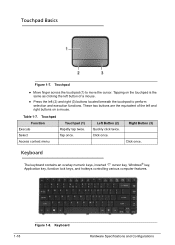Acer Aspire 4560 Support Question
Find answers below for this question about Acer Aspire 4560.Need a Acer Aspire 4560 manual? We have 1 online manual for this item!
Question posted by wwwshahinnike on March 10th, 2012
Please Help Me Please
hello to all
my lap top is acer aspire 4560 after change windows i have error
file:\windows\system\drivers\johci.sys
ststus:0xc00000e9
info:windows failed to load becausea critical system driver is missing or corrupt
and i no change any thing in hardware
please help me . . .thanke you very much
Current Answers
Related Acer Aspire 4560 Manual Pages
Similar Questions
Why I Can Not Scroll Up N Down With My Acer Aspire 5749 In Windows 10???
Why I can not scroll up n down with my acer aspire 5749 in windows 10???
Why I can not scroll up n down with my acer aspire 5749 in windows 10???
(Posted by congcon97 1 year ago)
Laptop Aspire 4736z Auto Matically Shut Down
I Clean The Laptop Fan Or Cooler But Nothing Hapen Why
I Clean The Laptop Fan Or Cooler But Nothing Hapen Why
(Posted by richesolis30 11 years ago)
How Can I Adjust Color Temperature On Display, Aspire 5315-2077, Windows Os
how can i adjust color temperature on display, aspire 5315-2077, windows OS? i want it warmer temp ...
how can i adjust color temperature on display, aspire 5315-2077, windows OS? i want it warmer temp ...
(Posted by sierrazadora 11 years ago)
My Laptop Is An Acer And It Said Windows Failed To Start
it said windows failed to start a recent hardware or sofware change might be the cause and insert th...
it said windows failed to start a recent hardware or sofware change might be the cause and insert th...
(Posted by shenialie30 11 years ago)
Hello To All
My Lap Top Is Acer Aspire 4560 After Change Windows I Have Error
(Posted by shahinnike 12 years ago)