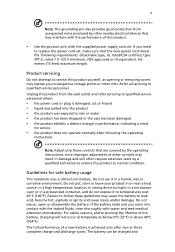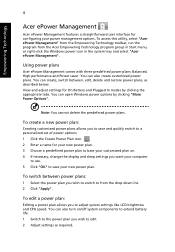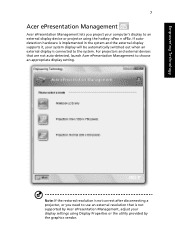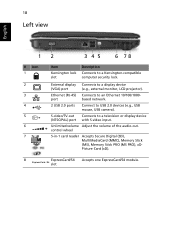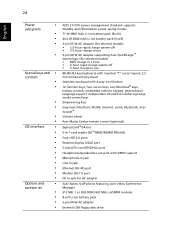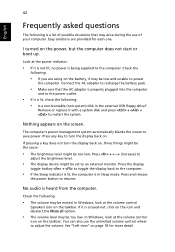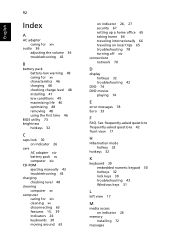Acer 5315-2077 Support Question
Find answers below for this question about Acer 5315-2077 - Aspire - Celeron M 1.86 GHz.Need a Acer 5315-2077 manual? We have 4 online manuals for this item!
Question posted by sierrazadora on January 7th, 2013
How Can I Adjust Color Temperature On Display, Aspire 5315-2077, Windows Os
how can i adjust color temperature on display, aspire 5315-2077, windows OS?
i want it warmer temp (less blue)
thanks!
Current Answers
Related Acer 5315-2077 Manual Pages
Similar Questions
Price List
How much is the purchasing price for the ASPIRE 5315-2077
How much is the purchasing price for the ASPIRE 5315-2077
(Posted by grantwilliam619wg77 8 years ago)
How Can I Adjust Color Temperature?
How can i adjust color temperature of acer aspire 5315-2077, runs on windows? want to increase colo...
How can i adjust color temperature of acer aspire 5315-2077, runs on windows? want to increase colo...
(Posted by sierrazadora 11 years ago)
My Acer 5315-2077 Won't Boot Up. No Chance For Recovery. Just Repeated Msg. Help
My acer won't boot. The only option on startup is F2. If I do nothing it goes to the black screen wi...
My acer won't boot. The only option on startup is F2. If I do nothing it goes to the black screen wi...
(Posted by Mrsneni 11 years ago)
Acer Aspire 4810tz-4696
Bluetooth Driver Not Installed No Blue Tooth Function
(Posted by rsohail1996 13 years ago)