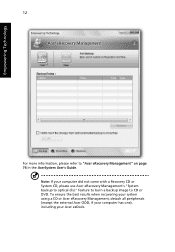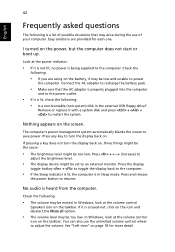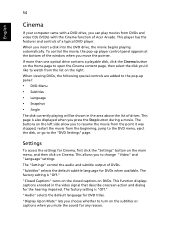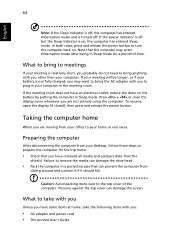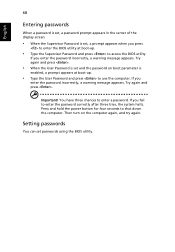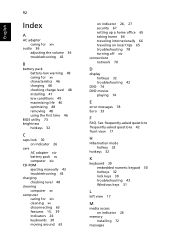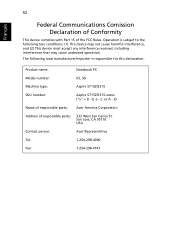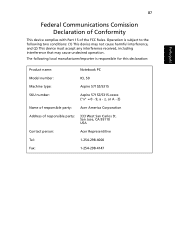Acer 5315-2077 Support Question
Find answers below for this question about Acer 5315-2077 - Aspire - Celeron M 1.86 GHz.Need a Acer 5315-2077 manual? We have 4 online manuals for this item!
Question posted by Mrsneni on July 26th, 2012
My Acer 5315-2077 Won't Boot Up. No Chance For Recovery. Just Repeated Msg. Help
My acer won't boot. The only option on startup is F2. If I do nothing it goes to the black screen with error messag that says that media [something] has failed. Boot failure- insert startup disk and press any key. I DONT HAVE THE DISK!!! What could it be?
Current Answers
Related Acer 5315-2077 Manual Pages
Similar Questions
Acer4752zg Blue Screen Error
After reformatting with Win7 (64 or 32bit), downloaded the driver from acer support website, (chipse...
After reformatting with Win7 (64 or 32bit), downloaded the driver from acer support website, (chipse...
(Posted by odiereyes35 11 years ago)
How Can I Adjust Color Temperature On Display, Aspire 5315-2077, Windows Os
how can i adjust color temperature on display, aspire 5315-2077, windows OS? i want it warmer temp ...
how can i adjust color temperature on display, aspire 5315-2077, windows OS? i want it warmer temp ...
(Posted by sierrazadora 11 years ago)
How Can I Adjust Color Temperature?
How can i adjust color temperature of acer aspire 5315-2077, runs on windows? want to increase colo...
How can i adjust color temperature of acer aspire 5315-2077, runs on windows? want to increase colo...
(Posted by sierrazadora 11 years ago)
My Acer Aspire Does Not Post Has No Beeps And Has A Black Screen.
I have swapped-out the ac-adaptor, battery, ram and hard drive to no avail.
I have swapped-out the ac-adaptor, battery, ram and hard drive to no avail.
(Posted by fusky3 11 years ago)
Max Gigabite
what is the max gigibite for memory for the acer aspire-5315-2077 laptop?
what is the max gigibite for memory for the acer aspire-5315-2077 laptop?
(Posted by walkerdavid17 12 years ago)