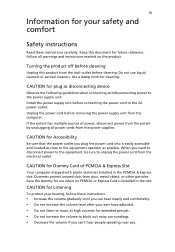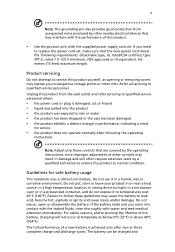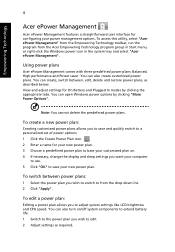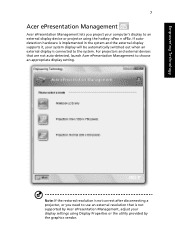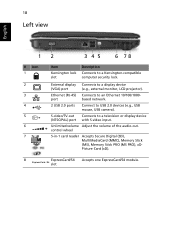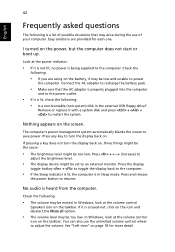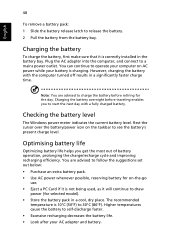Acer 5315-2077 Support Question
Find answers below for this question about Acer 5315-2077 - Aspire - Celeron M 1.86 GHz.Need a Acer 5315-2077 manual? We have 4 online manuals for this item!
Question posted by sierrazadora on January 7th, 2013
How Can I Adjust Color Temperature?
How can i adjust color temperature of acer aspire 5315-2077, runs on windows?
want to increase color temp.
Current Answers
Related Acer 5315-2077 Manual Pages
Similar Questions
Acer Aspire Laptop E1-531 Running Windows 8 That Is Currently Experiencing 5 Dif
Acer Aspire laptop E1-531 running Windows 8 that is currently experiencing 5 different scenarios (se...
Acer Aspire laptop E1-531 running Windows 8 that is currently experiencing 5 different scenarios (se...
(Posted by kfaciane 9 years ago)
My Acer Aspire 5349-2592 Screen Stuck On Setup Starting Services With Pop Up Re
(Posted by Faithlina 10 years ago)
Aspire 7551-3464 Running Windows 7 Took Fall From Couch.now Black Screen,
Aspire fell from couch knocked harddrive loose..reseated harddrive,but now it powers on,but only bla...
Aspire fell from couch knocked harddrive loose..reseated harddrive,but now it powers on,but only bla...
(Posted by dianazsmith01 11 years ago)
How Can I Adjust Color Temperature On Display, Aspire 5315-2077, Windows Os
how can i adjust color temperature on display, aspire 5315-2077, windows OS? i want it warmer temp ...
how can i adjust color temperature on display, aspire 5315-2077, windows OS? i want it warmer temp ...
(Posted by sierrazadora 11 years ago)