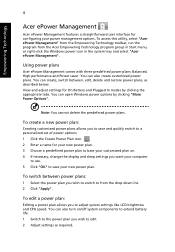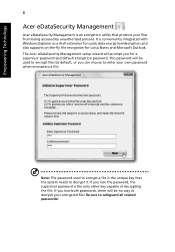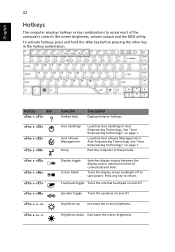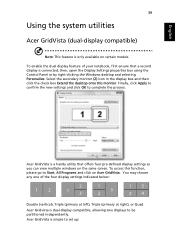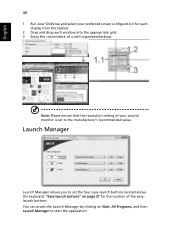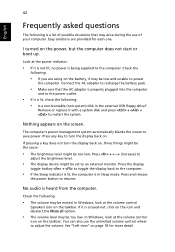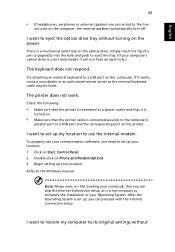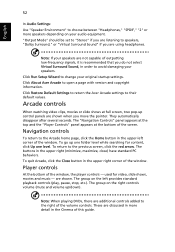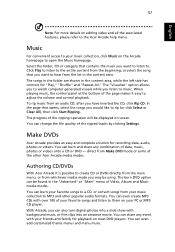Acer 5315-2077 Support Question
Find answers below for this question about Acer 5315-2077 - Aspire - Celeron M 1.86 GHz.Need a Acer 5315-2077 manual? We have 4 online manuals for this item!
Question posted by Faithlina on January 16th, 2014
My Acer Aspire 5349-2592 Screen Stuck On Setup Starting Services With Pop Up Re
The person who posted this question about this Acer product did not include a detailed explanation. Please use the "Request More Information" button to the right if more details would help you to answer this question.
Current Answers
Related Acer 5315-2077 Manual Pages
Similar Questions
Hi!!! How To Get My Pc Acer Aspire 5349-2592 Mouse Driver?
(Posted by isabellehien 11 years ago)
How Can I Adjust Color Temperature?
How can i adjust color temperature of acer aspire 5315-2077, runs on windows? want to increase colo...
How can i adjust color temperature of acer aspire 5315-2077, runs on windows? want to increase colo...
(Posted by sierrazadora 11 years ago)
My Acer 5315-2077 Won't Boot Up. No Chance For Recovery. Just Repeated Msg. Help
My acer won't boot. The only option on startup is F2. If I do nothing it goes to the black screen wi...
My acer won't boot. The only option on startup is F2. If I do nothing it goes to the black screen wi...
(Posted by Mrsneni 11 years ago)
Max Gigabite
what is the max gigibite for memory for the acer aspire-5315-2077 laptop?
what is the max gigibite for memory for the acer aspire-5315-2077 laptop?
(Posted by walkerdavid17 12 years ago)