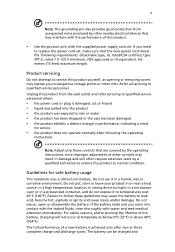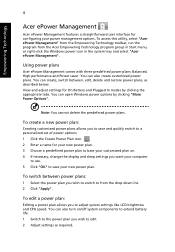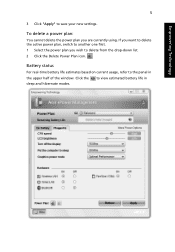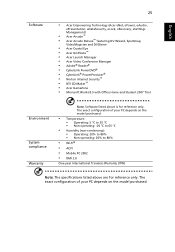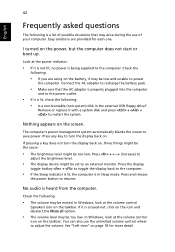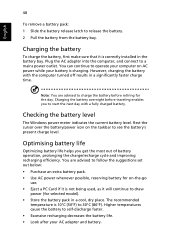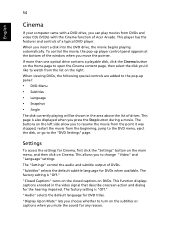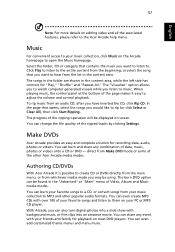Acer 5315-2077 Support Question
Find answers below for this question about Acer 5315-2077 - Aspire - Celeron M 1.86 GHz.Need a Acer 5315-2077 manual? We have 4 online manuals for this item!
Question posted by grantwilliam619wg77 on August 17th, 2015
Price List
How much is the purchasing price for the ASPIRE 5315-2077
Current Answers
Related Acer 5315-2077 Manual Pages
Similar Questions
My Acer Aspire 5349-2592 Screen Stuck On Setup Starting Services With Pop Up Re
(Posted by Faithlina 10 years ago)
Bios Password Removal Acer 4220 1.86 Ghzs Code15426
(Posted by colmiran 11 years ago)
How Can I Adjust Color Temperature On Display, Aspire 5315-2077, Windows Os
how can i adjust color temperature on display, aspire 5315-2077, windows OS? i want it warmer temp ...
how can i adjust color temperature on display, aspire 5315-2077, windows OS? i want it warmer temp ...
(Posted by sierrazadora 11 years ago)
Price Of Acer Aspire V3-471g In India ?
Price of acer aspire v3-471g in india ????? Emergency plz reply soon
Price of acer aspire v3-471g in india ????? Emergency plz reply soon
(Posted by hema27vasu 11 years ago)
Windows 7 Op Travelmate 6552
Travelmate 6552 with celeron 560 (2,13 Ghz) is supporting windows7 32 bits as operating system???
Travelmate 6552 with celeron 560 (2,13 Ghz) is supporting windows7 32 bits as operating system???
(Posted by martinkruizenga 12 years ago)