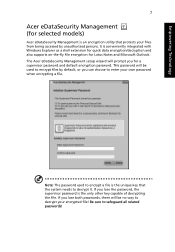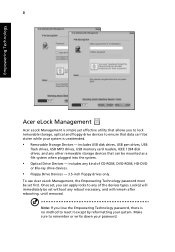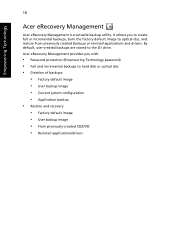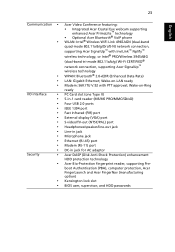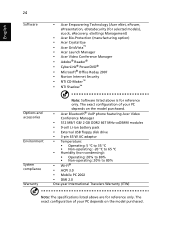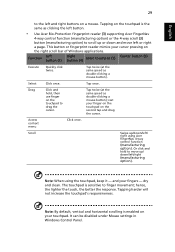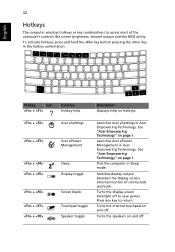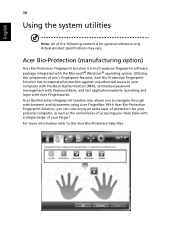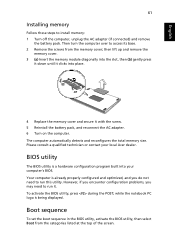Acer 4220 2346 Support Question
Find answers below for this question about Acer 4220 2346 - Extensa - Celeron Dual Core 1.73 GHz.Need a Acer 4220 2346 manual? We have 1 online manual for this item!
Question posted by colmiran on February 22nd, 2013
Bios Password Removal Acer 4220 1.86 Ghzs Code15426
Current Answers
Answer #1: Posted by tintinb on March 28th, 2013 6:11 AM
- http://www.helpowl.com/manuals/Acer/42202346/7488
- Remove Laptop Bios Password Dell - HP - Acer - Gateway - Toshiba Compaq Sony All Model
- laptop bios BIOS password
- Remove HP and Acer laptops Bios Password Online
If you have more questions, please don't hesitate to ask here at HelpOwl. Experts here are always willing to answer your questions to the best of our knowledge and expertise.
Regards,
Tintin
Related Acer 4220 2346 Manual Pages
Similar Questions
Cnat remember the password and I need to reset it