Acer Extensa 5220 Support Question
Find answers below for this question about Acer Extensa 5220.Need a Acer Extensa 5220 manual? We have 2 online manuals for this item!
Question posted by silja on August 6th, 2013
How To Remove Bios Password From Acer Extensa 5220
The person who posted this question about this Acer product did not include a detailed explanation. Please use the "Request More Information" button to the right if more details would help you to answer this question.
Current Answers
There are currently no answers that have been posted for this question.
Be the first to post an answer! Remember that you can earn up to 1,100 points for every answer you submit. The better the quality of your answer, the better chance it has to be accepted.
Be the first to post an answer! Remember that you can earn up to 1,100 points for every answer you submit. The better the quality of your answer, the better chance it has to be accepted.
Related Acer Extensa 5220 Manual Pages
Extensa 5620/5610/5210/5220 Users Guide EN - Page 2


... the implied warranties of such revisions or changes. Such changes will be reproduced, stored in a retrieval system, or transmitted, in new editions of Acer Incorporated. Extensa 5620/5620Z/5610/5220/5210 Series User's Guide Original Issue: 05/2007
Changes may be incorporated in any form or by any person of merchantability or fitness...
Extensa 5620/5610/5210/5220 Users Guide EN - Page 16


...keys
32
Hotkeys
33
Special keys
34
Using the system utilities
35
Acer Bio-Protection (for selected models)
35
NTI Shadow
36
Acer GridVista (dual-display compatible)
37
Launch Manager
38
Norton Internet Security... computer
52
Using a computer security lock
52
Using passwords
52
Entering passwords
53
Setting passwords
53
Expanding through options
54
Connectivity options
54
Extensa 5620/5610/5210/5220 Users Guide EN - Page 29
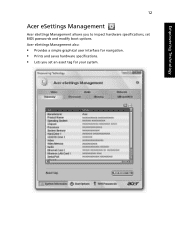
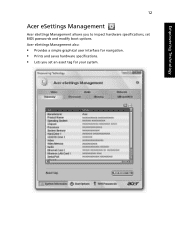
Acer eSettings Management also:
• Provides a simple graphical user interface for your system. Empowering Technology
12
Acer eSettings Management
Acer eSettings Management allows you set an asset tag for navigation. • Prints and saves hardware specifications. • Lets you to inspect hardware specifications, set BIOS passwords and modify boot options.
Extensa 5620/5610/5210/5220 Users Guide EN - Page 92


... local manufacturer/importer is responsible for this declaration:
Product name:
Notebook PC
Model number:
MS2205
Machine type:
Extensa 5620/5620Z/5610/5220/5210
SKU number:
Extensa 5620/5620Z/5610/5220/5210-xxxx ("x" = 0 - 9, a - z, or A - Z)
Name of responsible party: Acer America Corporation
Address of the FCC Rules. The following two conditions: (1) This device may not cause...
Extensa 5620/5610/5210/5220 Users Guide EN - Page 93


... following harmonized standard: • EN60950-1:2001 • EN60065:2002 (applied to assure that : Product: Personal Computer Trade Name: Acer Model Number: MS2205 Machine Type: Extensa 5620/5620Z/5610/5220/5210 SKU Number: Extensa 5620/5620Z/5610/5220/5210-xxxx ("x" = 0~9, a ~ z, or A ~ Z) Is compliant with the essential requirements and other relevant provisions of the same product will...
Service Guide for TravelMate 5320, 5720, 5720G, Extensa 5220, 5620 - Page 1


for more information, please refer to http://csd.acer.com.tw
PRINTED IN TAIWAN TravelMate 5720/5320 Series Extensa 5620/5220 Series Service Guide
Service guide files and updates are available on the ACER/CSD web;
Service Guide for TravelMate 5320, 5720, 5720G, Extensa 5220, 5620 - Page 7


......26 NTI Shadow ...26 Acer GridVista (dual-display compatible) ...26 Launch Manager ...28 Norton Internet Security ...28 Hardware Specifications and Configurations ...29 BIOS Setup Utility ...39
System Utilities
39
Navigating the BIOS Utility ...40 Information ...41 Main ...42 Advanced ...44 Security ...45 Boot ...49 Exit ...50 BIOS Flash Utility ...51 Remove HDD/BIOS Utility ...52 Disassembly...
Service Guide for TravelMate 5320, 5720, 5720G, Extensa 5220, 5620 - Page 27


... start automatically when you will be asked to create it provides access to the following utilities:
K K K K K K K
Acer eNet Management hooks up to a projector and adjusts display settings. Empowering Technology password
Before using Acer eLock Management and Acer eRecovery Management, you to remember or write down your PC. Make sure to access frequently used functions...
Service Guide for TravelMate 5320, 5720, 5720G, Extensa 5220, 5620 - Page 32


... by default, or you lose the password, the supervisor password is the only other removable storage devices that can be mounted as a file system when plugged into the system. Acer eLock Management
Acer eLock Management is simple yet effective utility that allows you for a supervisor password and default encryption password. This password will be no way to decrypt...
Service Guide for TravelMate 5320, 5720, 5720G, Extensa 5220, 5620 - Page 33


...or write down your system. To use Acer eLock Management, the Empowering Technology password must be set first. Acer eRecovery Management
Acer eRecovery Management is no method to any reboot... 1
23 Lock(s) will remain after rebooting, until removed. It allows you with:
K K K
Password protection (Empowering Technology password) Full and incremental backups to optical disc, and ...
Service Guide for TravelMate 5320, 5720, 5720G, Extensa 5220, 5620 - Page 34


For more information, please refer to CD or DVD. NOTE: If your Acer ezDock. Acer eSettings Management
Acer eSettings Management allows you to inspect hardware specifications, set BIOS passwords and modify boot options. Acer eSettings Management also:
K K
Provides a simple graphical user interface for navigation.
Prints and saves hardware specifications.
24
Chapter 1 To ensure the ...
Service Guide for TravelMate 5320, 5720, 5720G, Extensa 5220, 5620 - Page 39


... 3.0 Compliant Device), IrDA 1.0, Intel AC97 CNR Specification, WfM 2.0, PXE 2.1, Boot Integrity Service Application Program Interface (BIS) 1.0, PC99a and Mobile PC2001 Compliant Set by setup manual
BIOS password control
Chapter 1
29 Hardware Specifications and Configurations
Processor
Item Specification
CPU type
Intel® Core™2 Duo Mobile Processor T7300/T7500/T7700 (4 MB L2 cache...
Service Guide for TravelMate 5320, 5720, 5720G, Extensa 5220, 5620 - Page 55


It can be used to remove HDD/BIOS Password. Chapter 2
45 Information
Main
PhoenixBIOS Setup Utility Security Boot
Exit
Item Specific Help Supervisor Password Is : User Password Is : HDD 0 Password Set Supervisor Password Set User Password Set HDD 0 Password Password on boot is enabled. F1 Help Esc Exit
Select Item Select Menu
F5/F6 Change Values Enter Select 4 Sub-Menu
F9...
Service Guide for TravelMate 5320, 5720, 5720G, Extensa 5220, 5620 - Page 57


... changes and exit the BIOS Setup Utility. Changing a Password
1. Type a password in the Enter Current Password field and press e. After setting the password, the computer sets the User Password parameter to highlight the Set Supervisor Password parameter and press the e key.
The password setting is OK, the screen will display as following. Chapter 2 47 Removing a Password
Follow these steps...
Service Guide for TravelMate 5320, 5720, 5720G, Extensa 5220, 5620 - Page 62


See the image below. Remove HDD/BIOS Utility
This section provide you with removing HDD/BIOS method: Remove HDD Password:
K
If you can run HDD_PW.EXE
1.
Key in wrong HDD password for three time, "HDD password error code" would display on the screen. Select "2" 3. K
If you need to HDD user password.
52
Chapter 2 Choose one upper-case string
K
Reboot system...
Service Guide for TravelMate 5320, 5720, 5720G, Extensa 5220, 5620 - Page 63


Chapter 2
53
Remove BIOS Password:
K
If you key in wrong Supervisor Password for three time, "System Disabled" would display on the screen. See the image below.
Service Guide for TravelMate 5320, 5720, 5720G, Extensa 5220, 5620 - Page 64


Key in "qjjg9vy" or "07yqmjd" to solve BIOS password locked problem, you can run BIOS_PW.EXE
1. K
If you need to BIOS user password.
54
Chapter 2 Choose one upper-case string
K
Reboot the system and key in "bios_pw 14452 0" 2.
Service Guide for TravelMate 5320, 5720, 5720G, Extensa 5220, 5620 - Page 135


... those given in global configurations of TravelMate 5720/5320 and Extensa 5620/5220.
Please note that WHEN ORDERING FRU PARTS, you should follow the local government ordinance or regulations on how to dispose it properly, or follow the rules set by your regional Acer office to this printed Service Guide. You MUST use...
Service Guide for TravelMate 5320, 5720, 5720G, Extensa 5220, 5620 - Page 136


...update the FRU list as soon as the service guide released. TravelMate 5720/5320 and Extensa 5620/5220 FRU List
Category Adapter ADAPTER 65W DELTA SADP-65KB DBE ADAPTER 65W LITEON PA-165002WR ADAPTER... Battery AP.06501.007 AP.06503.011 AP.06506.003 No.
TravelMate 5720/5320 and Extensa 5620/5220 Exploded Diagram
NOTE: The FRU List is not ready as we got the latest FRU list. Part Name and...
Similar Questions
How To Remove Bios Password Acer Extensa 5420 Laptop
(Posted by Tysoacs201 10 years ago)
Can I Change The Complete Panel Of Acer Extensa 5220
(Posted by Syedabdulhafeez555 11 years ago)
Black Screeen Acer Extensa 5220
hello, ive got a laptop, acer extensa it has a problem with rebooting. now it has a black screen and...
hello, ive got a laptop, acer extensa it has a problem with rebooting. now it has a black screen and...
(Posted by melissafijth 12 years ago)


