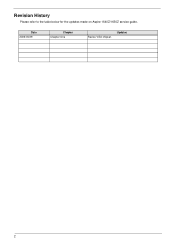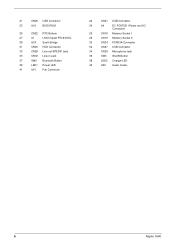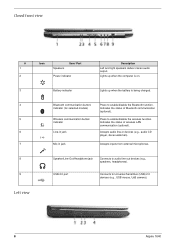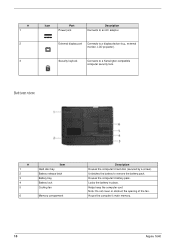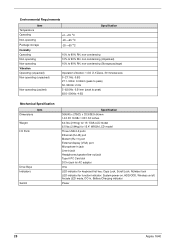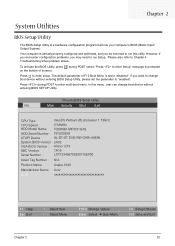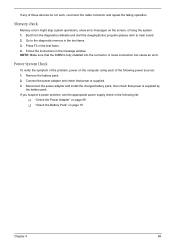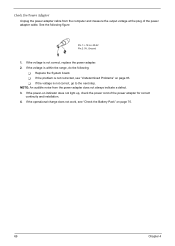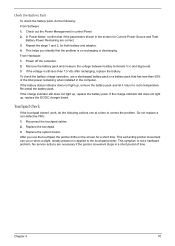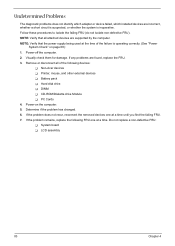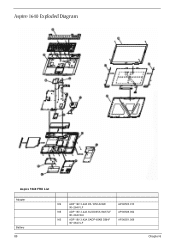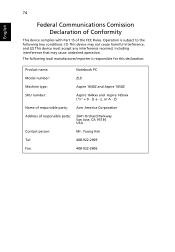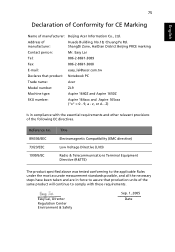Acer Aspire 1640Z Support Question
Find answers below for this question about Acer Aspire 1640Z.Need a Acer Aspire 1640Z manual? We have 2 online manuals for this item!
Question posted by lywa66 on December 10th, 2011
Probleme De Batterie
la batterie plante ma machine et je ne sais pas de kel probleme il s'agit aidez moi à le resoudre
Current Answers
Related Acer Aspire 1640Z Manual Pages
Similar Questions
Laptop Aspire 4736z Auto Matically Shut Down
I Clean The Laptop Fan Or Cooler But Nothing Hapen Why
I Clean The Laptop Fan Or Cooler But Nothing Hapen Why
(Posted by richesolis30 11 years ago)
Acer Laptop Aspire 5749z-4840
Hi, the a,caps lock and shift botton on the key board is not working, what's the problem please
Hi, the a,caps lock and shift botton on the key board is not working, what's the problem please
(Posted by ceelocke76 11 years ago)
How To Connect My Acer Aspire 1640z To The Projector?
I tried to connect my Acer laptop to my projector Optomo 3D, there is no input shown and the project...
I tried to connect my Acer laptop to my projector Optomo 3D, there is no input shown and the project...
(Posted by ezhilwaits 12 years ago)