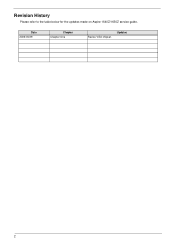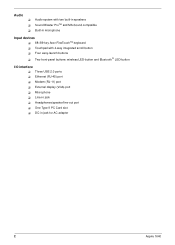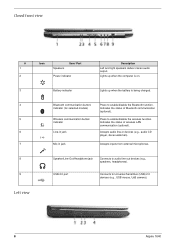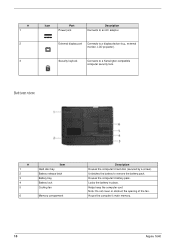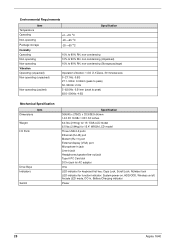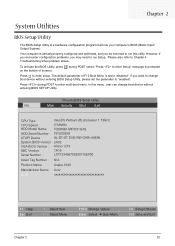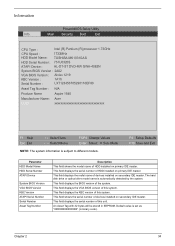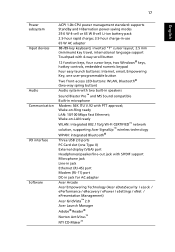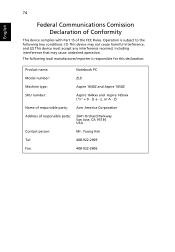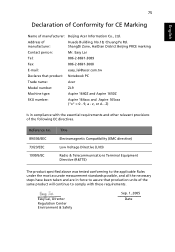Acer Aspire 1640Z Support Question
Find answers below for this question about Acer Aspire 1640Z.Need a Acer Aspire 1640Z manual? We have 2 online manuals for this item!
Question posted by ezhilwaits on October 13th, 2011
How To Connect My Acer Aspire 1640z To The Projector?
I tried to connect my Acer laptop to my projector Optomo 3D, there is no input shown and the projector could not detect the computers input, the same applies to my LCD TV, when i connect with the VGA port it shows the windows boot up icon on the screen and then the LCD TV also couldn't detect the system, what are teh settings should i change to display in LCD TV and what should be done for the big screen projector.
Please advice me ASAP
Thanks,
Current Answers
Related Acer Aspire 1640Z Manual Pages
Similar Questions
Laptop Won't Boot Black Screen Only Acer Aspire 5733z-4477
(Posted by buXrayE 9 years ago)
How To Install Sound Driver For Windows 7 For Acer Aspire 1640z
(Posted by deridgce 10 years ago)
Will This Acer Aspire Work With The Windows 8 Touch Screen Feature?
Will this Acer Aspire 4743 work with the Windows 8 touch screen feature?
Will this Acer Aspire 4743 work with the Windows 8 touch screen feature?
(Posted by donegg 11 years ago)