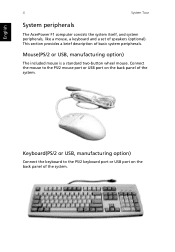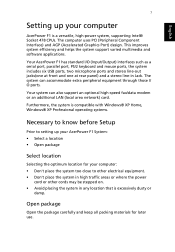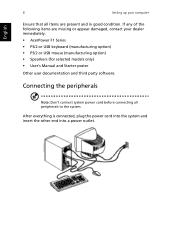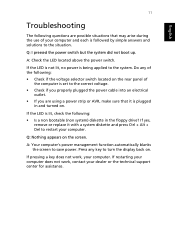Acer AcerPower F1 Support Question
Find answers below for this question about Acer AcerPower F1.Need a Acer AcerPower F1 manual? We have 1 online manual for this item!
Question posted by glorybee on November 24th, 2011
How To Change Acere101 Language From Arabic To English?
The person who posted this question about this Acer product did not include a detailed explanation. Please use the "Request More Information" button to the right if more details would help you to answer this question.
Current Answers
Related Acer AcerPower F1 Manual Pages
Similar Questions
How To Change Cmos Battery
Pls provide complete video for changing cmos battery. Which battery is used?.
Pls provide complete video for changing cmos battery. Which battery is used?.
(Posted by rajesh0905 3 years ago)
Display Language
how can i change the display language Chinese to English?
how can i change the display language Chinese to English?
(Posted by Anonymous-165718 4 years ago)
Change Windows In Italian To English
Dear Help OwlI have just bought a new acer zc/700 from media world in Milan and windows is in Italia...
Dear Help OwlI have just bought a new acer zc/700 from media world in Milan and windows is in Italia...
(Posted by bwilder888 8 years ago)
Changing The Language From Portuguese To English
Hi I have just bought an acer from a store in Portugal. Can you please tell me how to change from Po...
Hi I have just bought an acer from a store in Portugal. Can you please tell me how to change from Po...
(Posted by hardyval 12 years ago)
The Screen Size Changes Unpredictably. Gets To A Very Large Or Very Small Font.
why does the font change unpredictably. I can resize by going to the wrench and readjusting it to 10...
why does the font change unpredictably. I can resize by going to the wrench and readjusting it to 10...
(Posted by stamackr 12 years ago)