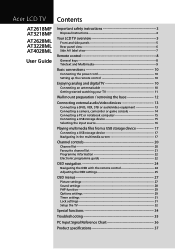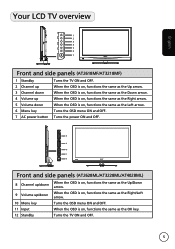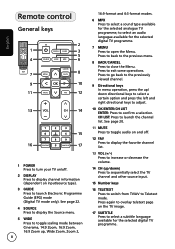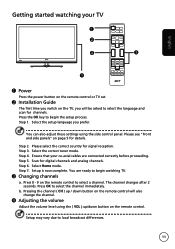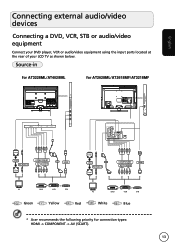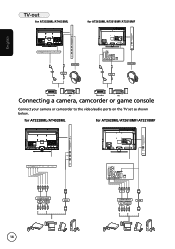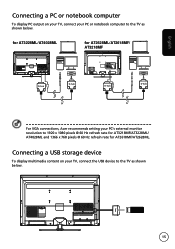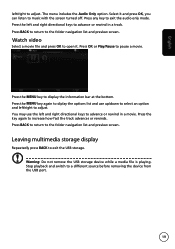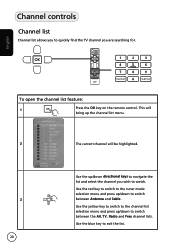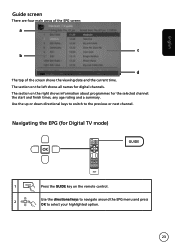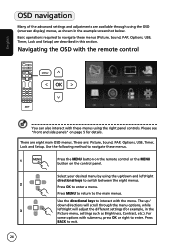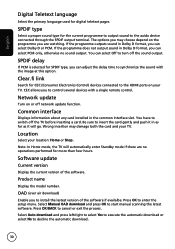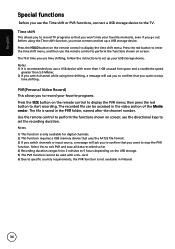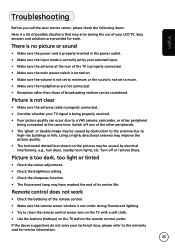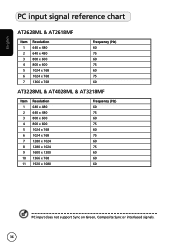Acer AT2618MF Support Question
Find answers below for this question about Acer AT2618MF.Need a Acer AT2618MF manual? We have 1 online manual for this item!
Question posted by elapriese on May 16th, 2013
Can't Switch Off Subtitel
The person who posted this question about this Acer product did not include a detailed explanation. Please use the "Request More Information" button to the right if more details would help you to answer this question.
Current Answers
Related Acer AT2618MF Manual Pages
Similar Questions
Audio technical Tv Acer At3228ml
Hi I could get at3228ml acer scheme or led drive V8 T315HW07 card and card switching power supply LC...
Hi I could get at3228ml acer scheme or led drive V8 T315HW07 card and card switching power supply LC...
(Posted by anaprior 8 years ago)
Wireless Capability Switch
Where is the wireless capability switch on my acer travelmate 7730
Where is the wireless capability switch on my acer travelmate 7730
(Posted by timhall1953 10 years ago)
Where Is The Power Switch For Acer P246hl Monitor?
The 5 little buttons on underside don't turn it on. I can't find any other buttons or switches on th...
The 5 little buttons on underside don't turn it on. I can't find any other buttons or switches on th...
(Posted by porpor1234 11 years ago)
My Tv Does Not Switch On The On Button Colour Is Orange
Mt tv aw2671w will not switch on ands the colour around the switch is orange
Mt tv aw2671w will not switch on ands the colour around the switch is orange
(Posted by Dsmall 11 years ago)
Wifi Switch
where can i find the switch to the wifi, it's not working
where can i find the switch to the wifi, it's not working
(Posted by vegasandra 12 years ago)