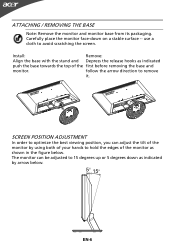Acer P246HL Support Question
Find answers below for this question about Acer P246HL.Need a Acer P246HL manual? We have 1 online manual for this item!
Question posted by porpor1234 on February 11th, 2013
Where Is The Power Switch For Acer P246hl Monitor?
Current Answers
Answer #1: Posted by tintinb on February 12th, 2013 9:24 AM
http://www.helpowl.com/manuals/Acer/P246HL/185382
If you have more questions, please don't hesitate to ask here at HelpOwl. Experts here are always willing to answer your questions to the best of our knowledge and expertise.
Regards,
Tintin
Related Acer P246HL Manual Pages
Similar Questions
how to remove acer p206hv monitor back cover? the ac power point is burnt and i would like to remove...
I recently noticed after rebooting my PC today that my Acer monitor is showing multiple hues/shades ...
how to troubleshoot the problem with power switch and repair. I opened the case and see no burnt com...
I need a driver for my Acer AL1913 Monitor so I can use it with my MacBook Pro HD 'laptop'. Which d...