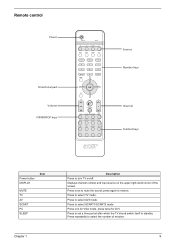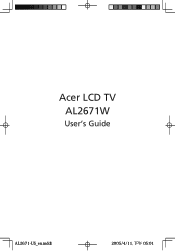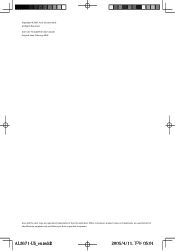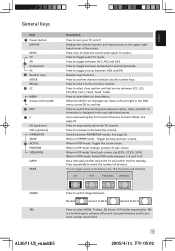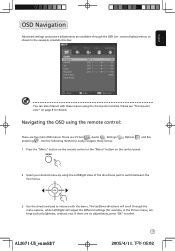Acer AL2671W Support Question
Find answers below for this question about Acer AL2671W.Need a Acer AL2671W manual? We have 2 online manuals for this item!
Question posted by Dsmall on October 10th, 2012
My Tv Does Not Switch On The On Button Colour Is Orange
Mt tv aw2671w will not switch on ands the colour around the switch is orange
Current Answers
Related Acer AL2671W Manual Pages
Similar Questions
Audio technical Tv Acer At3228ml
Hi I could get at3228ml acer scheme or led drive V8 T315HW07 card and card switching power supply LC...
Hi I could get at3228ml acer scheme or led drive V8 T315HW07 card and card switching power supply LC...
(Posted by anaprior 8 years ago)
Main At3201w Tv Is Too Hot.
my at3201w tv too hot when work. help me to soulv this problem. i want adding fan to that. help m...
my at3201w tv too hot when work. help me to soulv this problem. i want adding fan to that. help m...
(Posted by kavehmahdavi60 11 years ago)
Im Looking For A Power Cord For My Acer Lcd Tv Monotor At2001.
Do You Know Wher
(Posted by mhannes 11 years ago)
Acer Al 2671 Greenish And Reddish Screen
G'day, My Acer 2671 screen is turning greenish and reddish in color when it's on.What could be the p...
G'day, My Acer 2671 screen is turning greenish and reddish in color when it's on.What could be the p...
(Posted by Anonymous-50389 12 years ago)
Tv Code
hello i am looking for the tv code acer at2617mf 3 numbers can you help me ? ruud netherlands
hello i am looking for the tv code acer at2617mf 3 numbers can you help me ? ruud netherlands
(Posted by ruud46476 12 years ago)