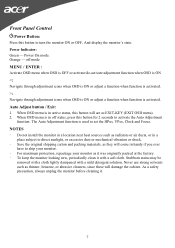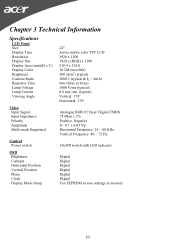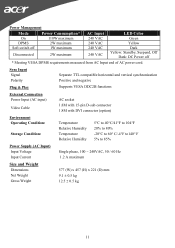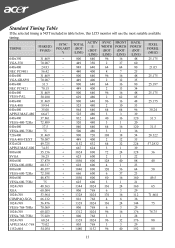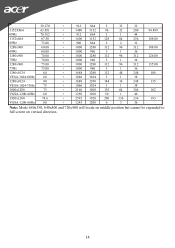Acer AL2416W Support Question
Find answers below for this question about Acer AL2416W.Need a Acer AL2416W manual? We have 1 online manual for this item!
Question posted by romsdal on January 20th, 2016
Partial Dimming
Today my Acer monitor when switched on, is very much dimmer on the left side of the screen. It gets gradually brighter away from the side until it is back to full brightness by mid screen. This is the first occasion I have had any problems. Use by me daily for quite a few years. Any suggestions.?Regards,G.Webster
Current Answers
Answer #1: Posted by TechSupport101 on January 20th, 2016 8:58 AM
Hi. This must be a failing hardware (the screen/panel assy in particular). See the Service Manual here http://elektrotanya.com/acer_al2416w.pdf/download.html for y
Related Acer AL2416W Manual Pages
Similar Questions
Not Recognize
I have a NVidia GTX980 video card but it does not seem recognize my monitor how can I get theG-SYNC ...
I have a NVidia GTX980 video card but it does not seem recognize my monitor how can I get theG-SYNC ...
(Posted by glittenberg7 7 years ago)
Hi,i Made The Suggested Modifications; The Sound Now Comes From My Surface Pro
but not from the ACER monitor. Does this mean the ACER has no speakers?Thanks
but not from the ACER monitor. Does this mean the ACER has no speakers?Thanks
(Posted by tariq94886 8 years ago)
Why Does The Monitor Go To Black Screen When Warm?
(Posted by cowgirljo 13 years ago)