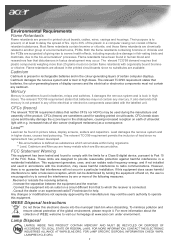Acer AL2016 Support Question
Find answers below for this question about Acer AL2016.Need a Acer AL2016 manual? We have 2 online manuals for this item!
Question posted by barnard on December 13th, 2012
Capacitors
i have 2 pulled capacitors 1s a 470 uf and 1,s a1000uf i know the 2 spots where they came from but which goes where the numbers on the board where they came from are c501 and c818 which goes where
Current Answers
Related Acer AL2016 Manual Pages
Similar Questions
I Don't Know Where A Cord Goes Because I Took The Monitor Apart
(Posted by joelbutler2010 1 year ago)
How Do I Detach The Monitor Base?
I need to detach the monitor base so that I can place it back in the box. Please Help.
I need to detach the monitor base so that I can place it back in the box. Please Help.
(Posted by briansantos527 8 years ago)
My Monitor Blinks One In A While.
My monitor blinks one in a while. Goes black and comes back on. Power remains on.
My monitor blinks one in a while. Goes black and comes back on. Power remains on.
(Posted by wd8osj 8 years ago)
Can Due To Bad Capacitors Black Stripes Can Appear On Monitor
(Posted by mkmittragungun 9 years ago)
Attaching Monitor To Base
How do I attach the monitor to the base. It sits in there now but wobbles, it is not secure.
How do I attach the monitor to the base. It sits in there now but wobbles, it is not secure.
(Posted by ksi104562 12 years ago)