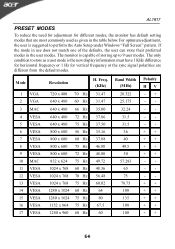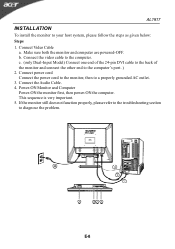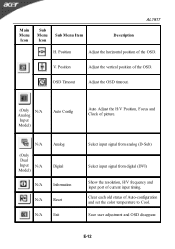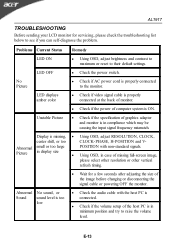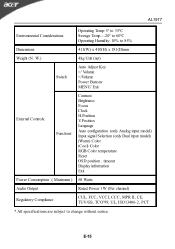Acer AL1917 Support Question
Find answers below for this question about Acer AL1917.Need a Acer AL1917 manual? We have 1 online manual for this item!
Question posted by diegolanaro on November 26th, 2012
Disassembling The Acer Al1917
I should want to know how is posssible to open the monitor
to verify the status of power supply because there are not screws on the back cover and I don't want to damage it. May you to send me a videoclip with the instruction?
Current Answers
Related Acer AL1917 Manual Pages
Similar Questions
How To Disassemble Acer 1717 Monitor
How to open/disassemble acer monitor Al 1717
How to open/disassemble acer monitor Al 1717
(Posted by csinghsheoran 2 years ago)
How To Remove Acer P206hv Monitor Back Cover?
how to remove acer p206hv monitor back cover? the ac power point is burnt and i would like to remove...
how to remove acer p206hv monitor back cover? the ac power point is burnt and i would like to remove...
(Posted by lvictorlincoln 5 years ago)
Colors Are All 'wrong' On My Acer G196hql Monitor...
I recently noticed after rebooting my PC today that my Acer monitor is showing multiple hues/shades ...
I recently noticed after rebooting my PC today that my Acer monitor is showing multiple hues/shades ...
(Posted by ppaternacht 8 years ago)
Acer Al1913 Monitor
I need a driver for my Acer AL1913 Monitor so I can use it with my MacBook Pro HD 'laptop'. Which d...
I need a driver for my Acer AL1913 Monitor so I can use it with my MacBook Pro HD 'laptop'. Which d...
(Posted by wilannlog 11 years ago)