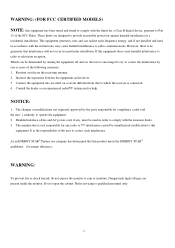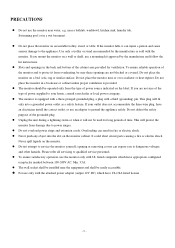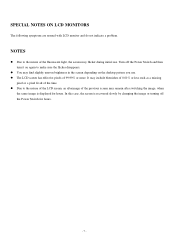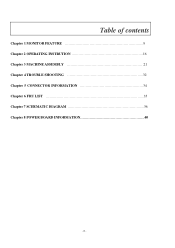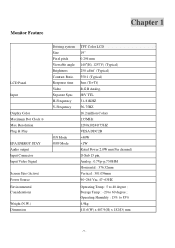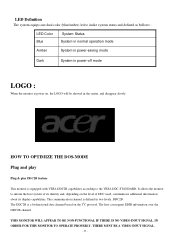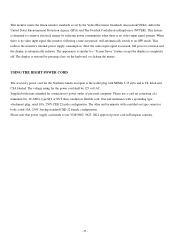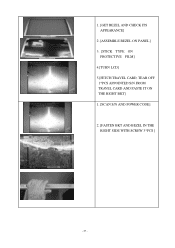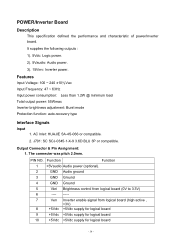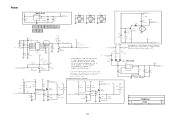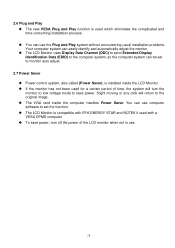Acer AL1916 Support Question
Find answers below for this question about Acer AL1916.Need a Acer AL1916 manual? We have 4 online manuals for this item!
Question posted by kollarkrisztian567 on January 29th, 2019
Power Supply Zd 121 Zener Diode Type
zd 121 zener diode type please, thanks
Current Answers
Related Acer AL1916 Manual Pages
Similar Questions
How Can I See The Schematic Diagram Of The Power Supply For Acer V193
(Posted by dwsm 10 years ago)
Acer S202hl Led Monitor Power Supply
Hi! Where can I buy the power supply for an Acer S202HL Led Monitor?. I dont know the specs of the ...
Hi! Where can I buy the power supply for an Acer S202HL Led Monitor?. I dont know the specs of the ...
(Posted by irivera26 12 years ago)
Power Supply Problem
my acer al1717 silver lcd monitor power supply burned pls.sed powersuplay resistor no.R816,R817,818a...
my acer al1717 silver lcd monitor power supply burned pls.sed powersuplay resistor no.R816,R817,818a...
(Posted by bijuct757 12 years ago)