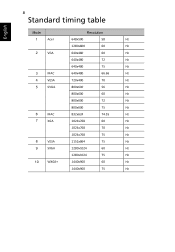Acer V193WB Support Question
Find answers below for this question about Acer V193WB - 19" LCD Monitor.Need a Acer V193WB manual? We have 1 online manual for this item!
Question posted by dwsm on November 29th, 2013
How Can I See The Schematic Diagram Of The Power Supply For Acer V193
The person who posted this question about this Acer product did not include a detailed explanation. Please use the "Request More Information" button to the right if more details would help you to answer this question.
Current Answers
Related Acer V193WB Manual Pages
Similar Questions
Where Can I Buy Just The Base Stand For An Acer X193w 19' Silver Monitor?
I bought the monitor from an ebay seller who screwed me over - he sent me both the wrong lead and th...
I bought the monitor from an ebay seller who screwed me over - he sent me both the wrong lead and th...
(Posted by claretorbitt 11 years ago)
Acer S202hl Led Monitor Power Supply
Hi! Where can I buy the power supply for an Acer S202HL Led Monitor?. I dont know the specs of the ...
Hi! Where can I buy the power supply for an Acer S202HL Led Monitor?. I dont know the specs of the ...
(Posted by irivera26 12 years ago)
Power Supply Problem
my acer al1717 silver lcd monitor power supply burned pls.sed powersuplay resistor no.R816,R817,818a...
my acer al1717 silver lcd monitor power supply burned pls.sed powersuplay resistor no.R816,R817,818a...
(Posted by bijuct757 12 years ago)