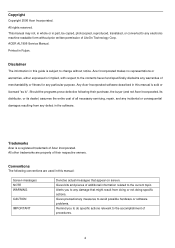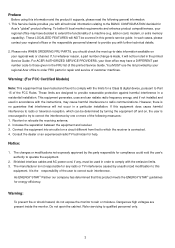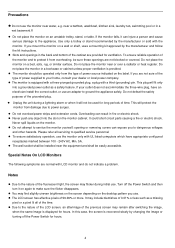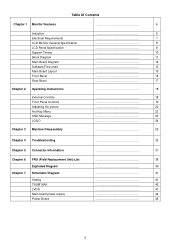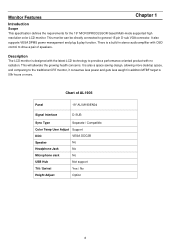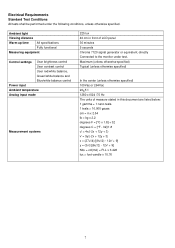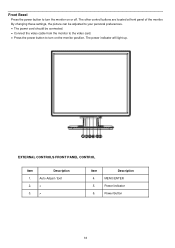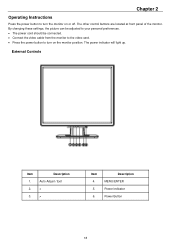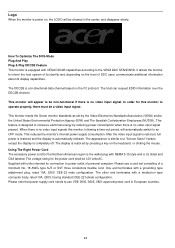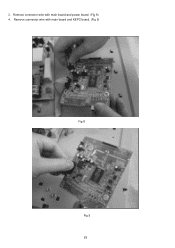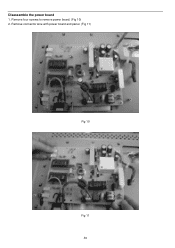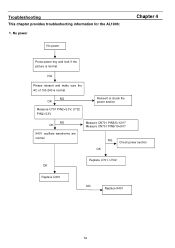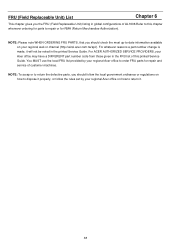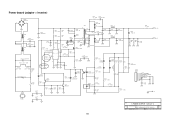Acer AL1906 Support Question
Find answers below for this question about Acer AL1906.Need a Acer AL1906 manual? We have 1 online manual for this item!
Question posted by obidonrw on October 14th, 2011
Al 1906 Has No Power Cause?
The person who posted this question about this Acer product did not include a detailed explanation. Please use the "Request More Information" button to the right if more details would help you to answer this question.
Current Answers
Related Acer AL1906 Manual Pages
Similar Questions
Connecting A Macbook Pro To An Acer Al1906
I tried to connect a MacBook Pro (Late 2013 - Mavericks) to an Acer AL1906, using a cable VGA to HDM...
I tried to connect a MacBook Pro (Late 2013 - Mavericks) to an Acer AL1906, using a cable VGA to HDM...
(Posted by alejandropass 9 years ago)
Monitor Power Cable
I lost the power cable for this monitor...what is the replacement part number tfor this
I lost the power cable for this monitor...what is the replacement part number tfor this
(Posted by mlambert 11 years ago)
Acer Lcd Al 1521 No Power
lcd acer al 1521 no power the power led button is not light-the adabtor is working good
lcd acer al 1521 no power the power led button is not light-the adabtor is working good
(Posted by ehabma76 11 years ago)
Acer S202hl Led Monitor Power Supply
Hi! Where can I buy the power supply for an Acer S202HL Led Monitor?. I dont know the specs of the ...
Hi! Where can I buy the power supply for an Acer S202HL Led Monitor?. I dont know the specs of the ...
(Posted by irivera26 12 years ago)
Where Is The On/off Switch On The Monitor?
There are 5 buttons underneath the screen on the monitor and I can't seem to find which one is the o...
There are 5 buttons underneath the screen on the monitor and I can't seem to find which one is the o...
(Posted by cherry1red 12 years ago)