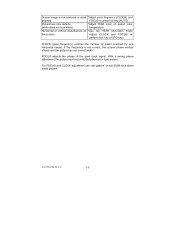Acer AL1721 Support Question
Find answers below for this question about Acer AL1721.Need a Acer AL1721 manual? We have 2 online manuals for this item!
Question posted by brad25249 on February 21st, 2013
My Screen Wont Go
my screen will not go when i reset it all it does is flashes lights on and off repetedly at me. also this is my secondary screen
Current Answers
Related Acer AL1721 Manual Pages
Similar Questions
Monitor Screen Wont Turn On
HI THERE, I HAVE A ACER MONITOR. MODEL NUMBER S202HL, VERSION S202HL BD, MFG DATE DECEMBER 2010. All...
HI THERE, I HAVE A ACER MONITOR. MODEL NUMBER S202HL, VERSION S202HL BD, MFG DATE DECEMBER 2010. All...
(Posted by allexusd 7 years ago)
Unlock Paddlock On Screen After Resetting
I reset my acer Da220hq and now theres a padlock on the screen i cant unlock
I reset my acer Da220hq and now theres a padlock on the screen i cant unlock
(Posted by Lorisearels 7 years ago)
I Keep Getting Auto Config Box Coming Up ?
for the passed few days i get Auto c0onfig flashing up all the time? any ideas why or how to sort it...
for the passed few days i get Auto c0onfig flashing up all the time? any ideas why or how to sort it...
(Posted by dinadinascott 10 years ago)
I Have Acer V276hl Monitor Not Get It To Go Full Screen When I Conect To My Lapt
will not go full screen when connected to my laptop
will not go full screen when connected to my laptop
(Posted by Anonymous-121063 10 years ago)