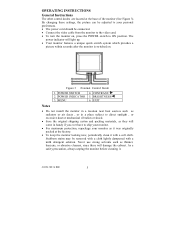Acer AC713 Support Question
Find answers below for this question about Acer AC713.Need a Acer AC713 manual? We have 1 online manual for this item!
Question posted by gangadharat1972 on May 30th, 2011
Acer Ac713 Moniter Intermitance
When ever I switch on my Acer Desctop, Monitor will be on for little while then horizantal lines with brown screen will be there if I Hit monitor lightly again the display will come back for few minutes only, but cpu is in on ondition and audio is ok please tell me what will be the problem what component i need to change?
Current Answers
Related Acer AC713 Manual Pages
Similar Questions
Driver For Acer Eb321hq Monitor Why Display Driver Shutdown Lockup System
(Posted by imlerje 1 year ago)
Acer V223w Cant Use Right Side Of Screen
(Posted by nawapam0 9 years ago)
Monitor Will Not Come On.
Monitor will not stay on to go thru the start up process. What is the solution?
Monitor will not stay on to go thru the start up process. What is the solution?
(Posted by enslegis 10 years ago)
My Monitor Al716 After Some Minutes Go Blackout In Intermiten Form
the display only normal work some minutes, after only to observe many black and white vertical and/o...
the display only normal work some minutes, after only to observe many black and white vertical and/o...
(Posted by peval 12 years ago)