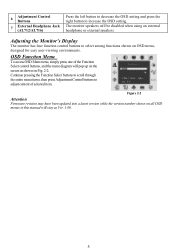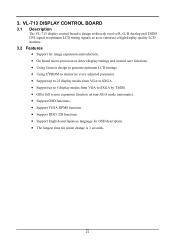Acer AL716 Support Question
Find answers below for this question about Acer AL716.Need a Acer AL716 manual? We have 2 online manuals for this item!
Question posted by peval on May 27th, 2011
My Monitor Al716 After Some Minutes Go Blackout In Intermiten Form
the display only normal work some minutes, after only to observe many black and white vertical and/or horizontal lines.
Please I need help, my profession is marine electronic engineer in Chile.
Many tanks
Current Answers
Related Acer AL716 Manual Pages
Similar Questions
Acer Monitor G205hl Has A Horizontal Line
Acer LCD monitor G205HL has one horizontal line flashing across the screen when start up
Acer LCD monitor G205HL has one horizontal line flashing across the screen when start up
(Posted by williamhuanginfo 9 years ago)
What Do I Need To Get Full Screen On My P216hl Monitor?
this is my second time trying this monitor took the other one back to walmart and looks like i might...
this is my second time trying this monitor took the other one back to walmart and looks like i might...
(Posted by joycemarie200810 10 years ago)
Monitor Display
My monitor diplays images too wide and and I need help downloading drivers to improve screen display...
My monitor diplays images too wide and and I need help downloading drivers to improve screen display...
(Posted by nevess7 12 years ago)
Display Shuts Down
I have a two-month old Acer 211HL monitor that I've had a problem with this week. A couple of days a...
I have a two-month old Acer 211HL monitor that I've had a problem with this week. A couple of days a...
(Posted by wjskin 12 years ago)
Acer H203h Monitor Full Screen Display Is Black. Any Suggestion On Trouble Shoot
(Posted by cbabin 12 years ago)