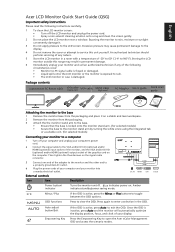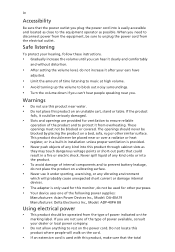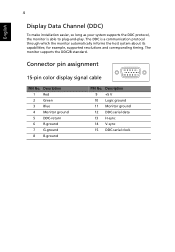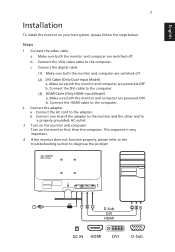Acer S211HL Support Question
Find answers below for this question about Acer S211HL.Need a Acer S211HL manual? We have 2 online manuals for this item!
Question posted by wjskin on October 28th, 2011
Display Shuts Down
Current Answers
Answer #1: Posted by markempee on October 28th, 2011 10:47 PM
The best thing you can do is to try first if there is a problem with the computer monitor hardware before digging down to the computer hardware parts. You can do this by checking all the connection cables to and from the computer monitor.
Answer #2: Posted by pchelper on October 29th, 2011 7:10 PM
That would be my first guess is that there is not sufficient power to the system provided by the power supply. This could be why it worked before when you have an older PSU the capacitors tend to dry out and hold less of a charge so when you draw close to the units max it may not be able to provide the power anymore.
Another option of thing to look at is has it worked before? Stupid question but we have to ask. Other then that the game settings out be set beyond what the card can handle so the card fails when the game starts.
If you don’t have another power supply try lowering the systems resolution to 600x800 and seeing if this allows the game to start. It could be a game setting si to much for the 9400gt.
Side note this sounds like something more of a virus then a help “Bought a Registry Program and fixed over 177 registry errors.” * could be an underlying issue.
Related Acer S211HL Manual Pages
Similar Questions
Just bought a VGA in cable for this monitor, I plugged it in and it doesn't work at all. Tried switc...
I am using Acer Ferrari F-20 monitor since last three years. Recently it started taking time to star...
I have this moniotor connected with a dvi cable but in the display settings it says analog
layout of control buttons not clear. need a diagram of buttons clearly labling what each button doe...