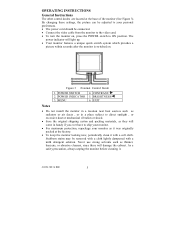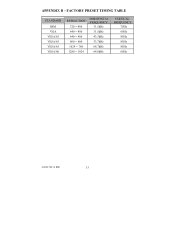Acer AC713 Support and Manuals
Get Help and Manuals for this Acer Computers item

Most Recent Acer AC713 Questions
Acer Ac713 Moniter Intermitance
When ever I switch on my Acer Desctop, Monitor will be on for little while then horizantal lines wit...
When ever I switch on my Acer Desctop, Monitor will be on for little while then horizantal lines wit...
(Posted by gangadharat1972 12 years ago)
Popular Acer AC713 Manual Pages
Acer AC713 Reviews
We have not received any reviews for Acer yet.