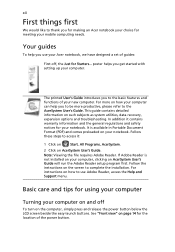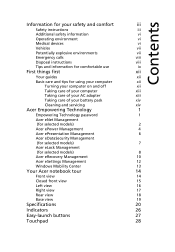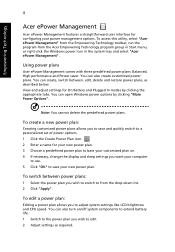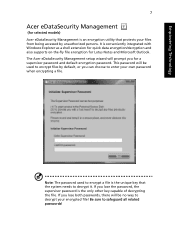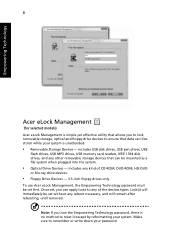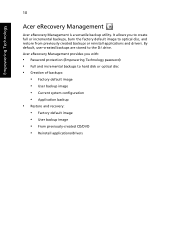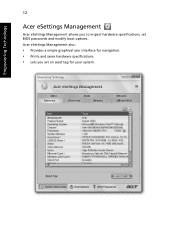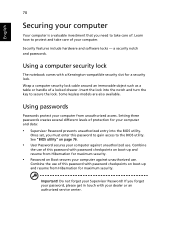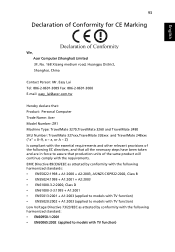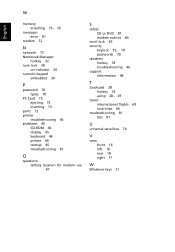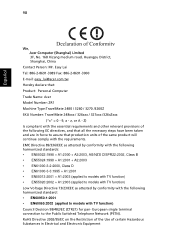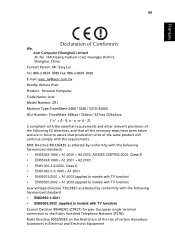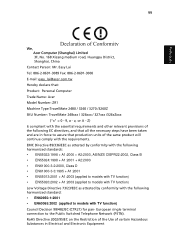Acer 3260 4484 Support Question
Find answers below for this question about Acer 3260 4484 - TravelMate - Core Duo 1.73 GHz.Need a Acer 3260 4484 manual? We have 4 online manuals for this item!
Question posted by Anonymous-56506 on April 13th, 2012
Put In All Passwords Then Empty Wallpaper Comes Up
The person who posted this question about this Acer product did not include a detailed explanation. Please use the "Request More Information" button to the right if more details would help you to answer this question.
Current Answers
Related Acer 3260 4484 Manual Pages
Similar Questions
I Forgot My Admin Account Password,so I Can Hv Access To Open The Laptop.what St
(Posted by tawasylv88 9 years ago)
Forgot My Password For My Username And Cant Get Into My Laptop And Its Window X
(Posted by watdowatkins 10 years ago)
Put Passwords In Nothing Else Happens
(Posted by Anonymous-56506 11 years ago)
How Much Would This Computer From 2006 Be Valued At Today?
ACER Aspire 5570-2067 model# ZR1.Computer was damaged during shipping and UPS wants to know todays v...
ACER Aspire 5570-2067 model# ZR1.Computer was damaged during shipping and UPS wants to know todays v...
(Posted by EdwardLuby 12 years ago)